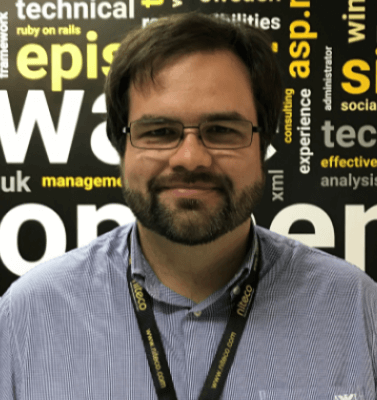So you’ve decided to get a new website and now you need to get the content you had on your old one to the new one. Sounds simple enough, right? Well, buckle up and prepare for the challenges of content migration.
Website content migration is a lot like moving apartments. You have this beautiful new space you want to fill with all your beloved furniture and knick-knacks you’ve grown attached to over the years. The ones that made the home feel like home, you know? The couch with your body’s imprint in just the right spot. The rug that really tied the room together.
Yet now you’re standing in your new living room and mentally measuring the walls, suddenly realizing with dread that you’re not actually sure whether your couch will fit against that wall without blocking half of the door and whether your rug will clash with the color of the hardwood floor. Not to even mention the narrow staircase leading up to your apartment. A single bead of cold sweat makes its way down the side of your face as you contemplate the logistics involved and the amounts of pizza you will have to buy for the friends you coerced into helping you move.
Here at Niteco, we’ve handled a number of content migration projects for major brands, so we’ve encountered all the pitfalls. To avoid those sudden moments of “Oh my God, what have I done?”, here are some things you should keep in mind when you’re looking to migrate website content.
1. Know what you’re working with – or find people who do
As you would in the apartment scenario, you will likely need help to migrate the content of your website. And while many of your friends may be able to carry some boxes up a flight of stairs, not everyone can handle the intricacies of a content management system and make the end product look professional. That means you will need helpers with some kind of experience with the platform you’re using.
Be it Optimizely, Sitecore, Wordpress, Litium, Umbraco, Magento or any other CMS or Commerce platform, they all come with their own quirks, possibilities, and restrictions. Knowing what is and isn’t possible within the system of your choice is the first step to creating the web presence you’re looking for. Chances are that not every page of your old website will be able to be recreated exactly in your new one – especially if you’re changing platforms. Best to find out beforehand.
2. Make sure you have everything you need before you start
It’s important to get organized before you migrate anything. Take an inventory of your current website’s pages and their content. Compare it to the pages you have planned for your new site. Do the old pages contain enough content to fill the new ones? Do you have all the images you will need for your new site? If so, are they available in web-friendly formats and sizes?
These are questions to which you will need to know the answer. Nothing is more stressful than having to search through computers and servers to find those images or that copy you need when they’re all that stands between you and meeting your go-live date.
If you’re moving a Commerce site, you will also need to have all your content in your Product Information Management (PIM) system ready. If you don’t, you will be faced with the frustrating and time-consuming task of having to review or update product content on the fly, only to later realize that some of the products you spent all that time polishing will not even be brought to the new site.
To make the migration smooth, you should also lay out the structure of the CMS beforehand. What will the architecture be like, how will the main menu look and how will users navigate between pages? These are questions that need answering.
To labor the metaphor once more, imagine moving into a new apartment with a huge wall of bookshelves, but your boxes marked “Books” somehow found their way into a dumpster. Looks like those shelves are staying empty until your next Amazon binge – not a good look.
3. Make sure your content will fit
As we mentioned, not all platforms are created equal. They’re often based on different philosophies and different approaches to content management. That means that a change in platform or even in platform version will more than likely affect the presentation of your content after content migration.
Let’s look at an example:
Let’s imagine you’re switching from a custom-built website to one based on Optimizely. With a custom build, the possibilities are virtually endless. They’re only limited by the skill of the developers. Cool scrolling effects, dynamic visuals, and engaging user experience are all at your fingertips. Yet often, the drawback is less usability in the day-to-day management of the site. Clunky back ends are the bane of any content editor and can quickly let a company sour on its fancy vanity project.
With Optimizely’s simple back end, editors need minimal training to manage the site’s content amid the daily grind. However, you will need to work within the restrictions of Optimizely’s block system. Will you be able to recreate much of your presentation? Yes. Will you be able to recreate all of it? Likely not. Maybe it’s the flashy product grid you use, maybe it’s the screen-sized image with which you want to stun your visitors – some things won’t fit on a page. You will once more need the help of people who know what they’re doing to figure out what is possible – preferably the ones who built that new site.
Again, it’s important to figure out this stuff before you’re in the thick of it.
4. Check your priorities and streamline the process
If your go-live date is fast approaching, make sure to streamline the process by working on the most important pieces of content first. Your homepage, legally obligatory pages and the pages leading your customer to conversion should be migrated first in order to ensure that they are in place and ready to launch. Which pages are the most important ones will vary from site to site, so it’s imperative that you as the content owner decide what should come first and what can wait. Ideally, create a spreadsheet that can be edited by all members of a team to monitor the progress and any queries the migration team may have. Also, keep an open communication channel for ad-hoc questions.
In apartment terms, we’re now talking about closets and clothes. Carrying all your clothes into the apartment before you’ve put your new closet in place is inevitably going to lead to someone stumbling across a box labeled “Underwear” and everyone feeling sheepish. Just keep it outside until you’re ready to put it where it belongs. Unless you like living out of boxes, that is. Then you do you.
All these things and more are important to keep in mind when you’re planning a content migration project. The most important part is to consult people who know what they’re doing. In essence, if you want professional results, you should hire professionals. An experienced content migration team is the equivalent of a professional moving company – hardy, equipped with the right tools for the job and careful in handling your belongings.
Contact Niteco to find out how we can help you with your content migration project.
to transform your business and drive results?