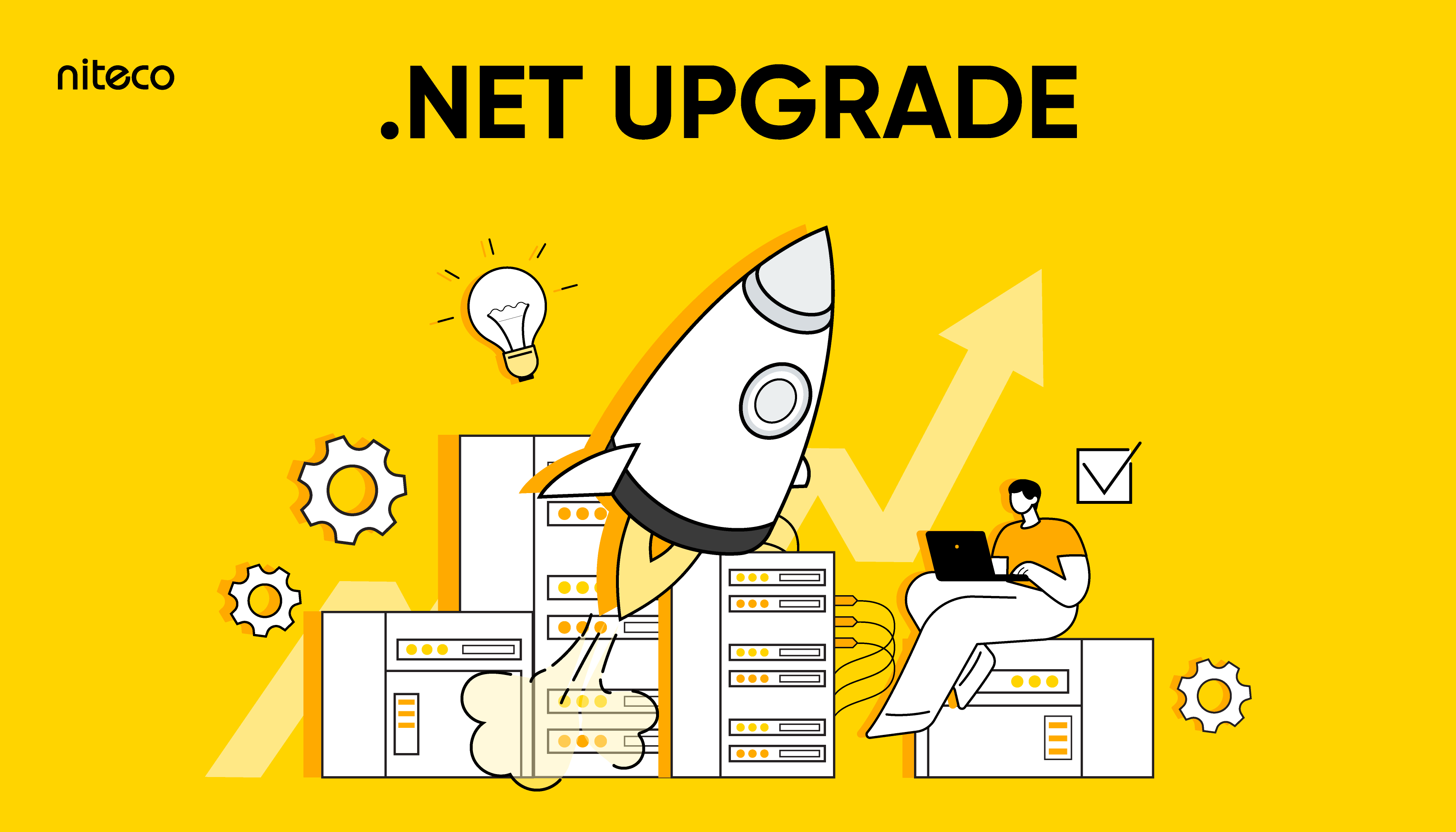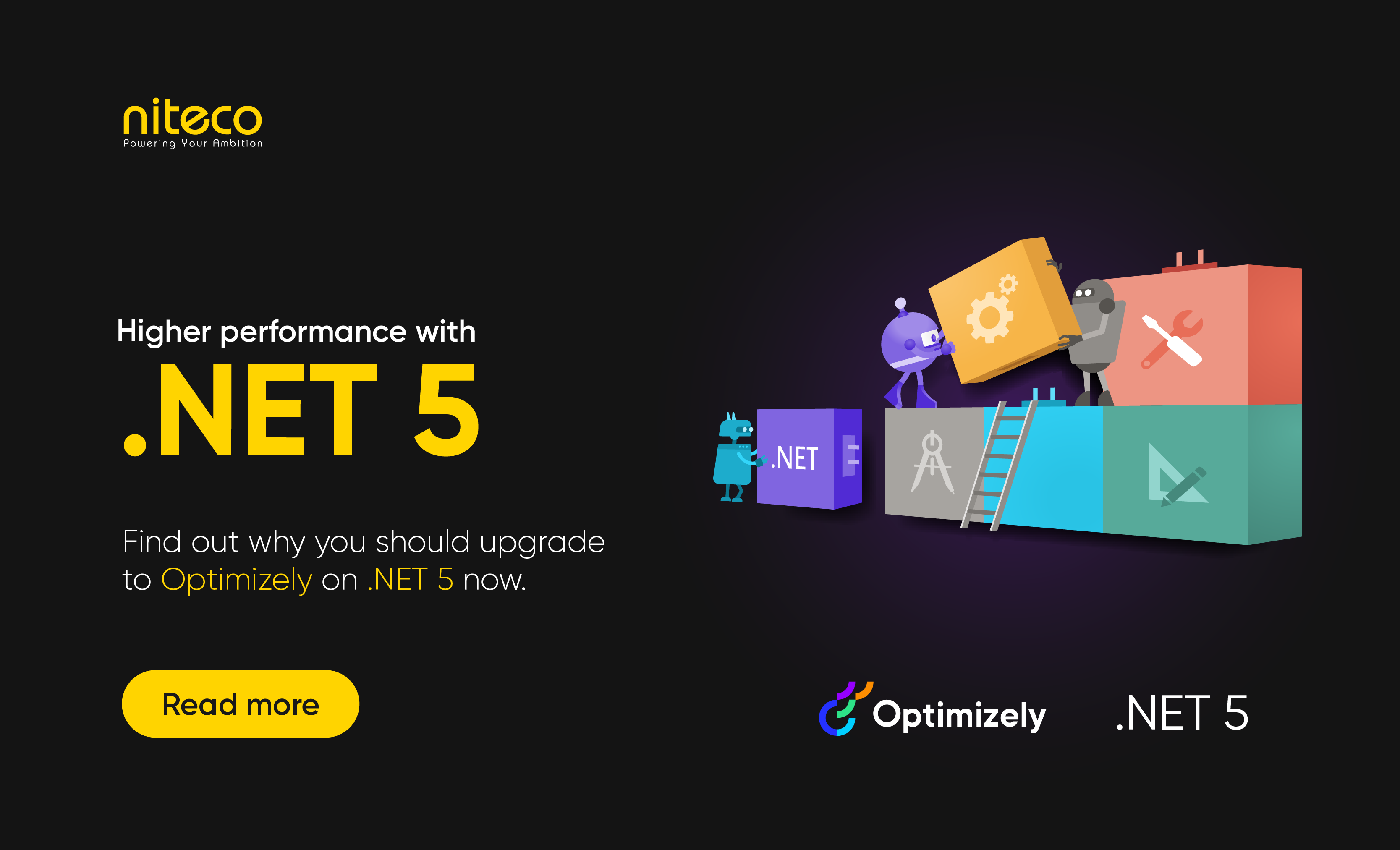Upgrading from Optimizely CMS 11 and Optimizely Commerce Connect 13 often has a lot of complexity beyond the provided Optimizely upgrade assistant which in turn requires time and cost investment into any project looking to upgrade. Here at Niteco, we have upgraded over 500 websites, and with our vast experience, we developed our own extensible tooling to allow us to rapidly accelerate the process and help reduce the cost/effort level.
In this post I will cover a few things on upgrades and how investing in Niteco and our Optimizely Upgrade Accelerator can help your business escalate the delivery of an upgrade project.
As the largest certified Optimizely partner, Niteco is uniquely equipped to support all your upgrade needs.
Typical Upgrade Process
In the typical upgrade process for an Optimizely project there are several steps to go through as part of the delivery of an upgrade project.
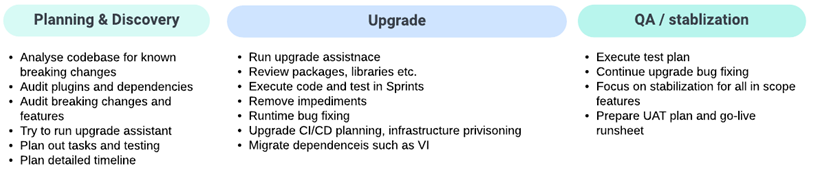
The key steps here follow the following approach
- Understanding the solution and breaking changes so you can create tickets and estimate the work
- Running the Microsoft/Optimizely Upgrade assistant to automate a portion of the work
- Executing manual changes
- Testing and validation
Understanding the project, estimating, and performing manual changes can all require a lot of time and investment as part of the project. Learn about our full Optimizely Upgrade process on the Optimizely Upgrade page.
Niteco's Exclusive Optimizely Upgrade Accelerator
The Optimizely Upgrade Accelerator can be run directly after the Microsoft/Optimizely upgrade tool and has several exciting functions. The tool is a simple application that can be cloned, modified (if needed), and run on any project that needs a helping hand for an upgrade.
Our process now looks like this:

Automatic Code Changes
The Accelerator has a built-in database of common project issues that we have encountered across the upgrade projects that we have delivered. It can automatically update the project codebase where possible to change this without development effort.
Applying continuous improvement methodologies, the database is updated over time to included any new learnings that we find on new projects so that future projects can benefit.
Estimation
Some code changes still require a level of manual effort after the tool does all it can, and some changes are purely manual. The Accelerator can identify these items and produce a rough estimate that can be added into the planner board for the project so that estimation if made slightly easier.
Reporting
Any changes, estimations, and data from the tool are outputted into a formatted report so that it can be used in other systems, such as the project planner, or presented as an artifact on the development task.
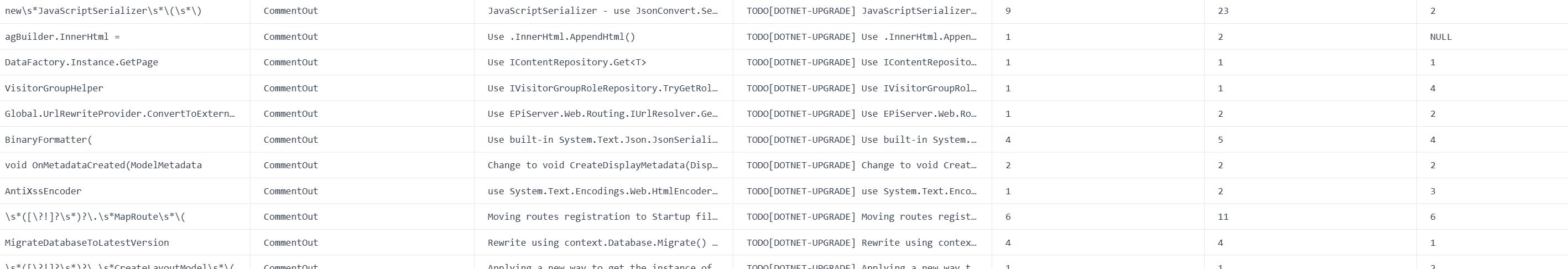
Why Niteco and our Accelerator?
By adding the Optimizely Upgrade Accelerator into our process, we can accelerate the delivery of an upgrade project leading to the following core areas
- Lower time to delivery and better estimation
- Reduced bugs due to automated process
- Lower cost of delivery
Also, as the Niteco tool has been designed by our experts using the wealth of knowledge accumulated from many projects we’ve upgraded, you can be sure of the quality of using this tool to aid our delivery and our experts in enabling the delivery of a smooth upgrade project. Get in touch with us to learn more about the tool and how we can ensure a seamless upgrade for your business.
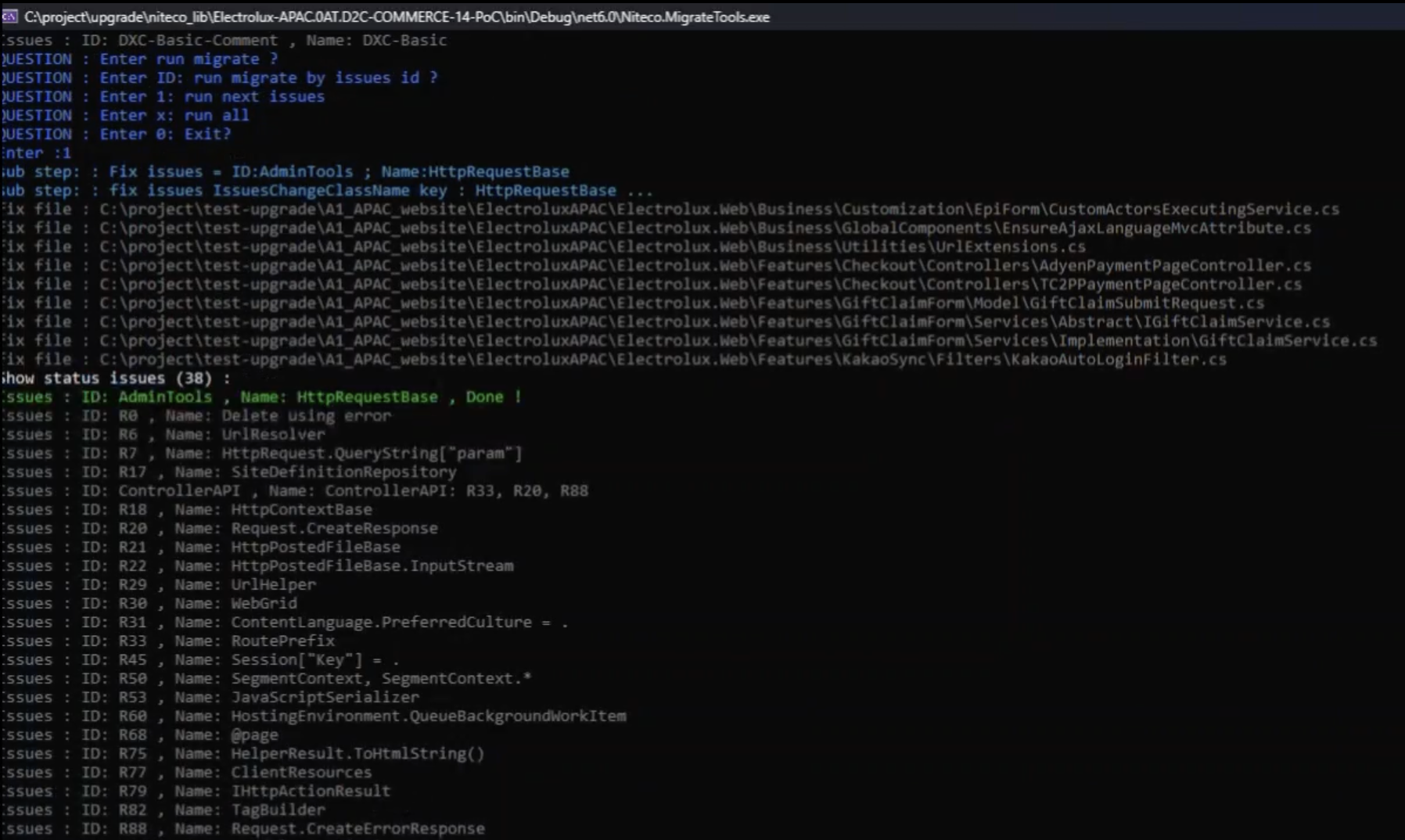
to transform your business and drive results?