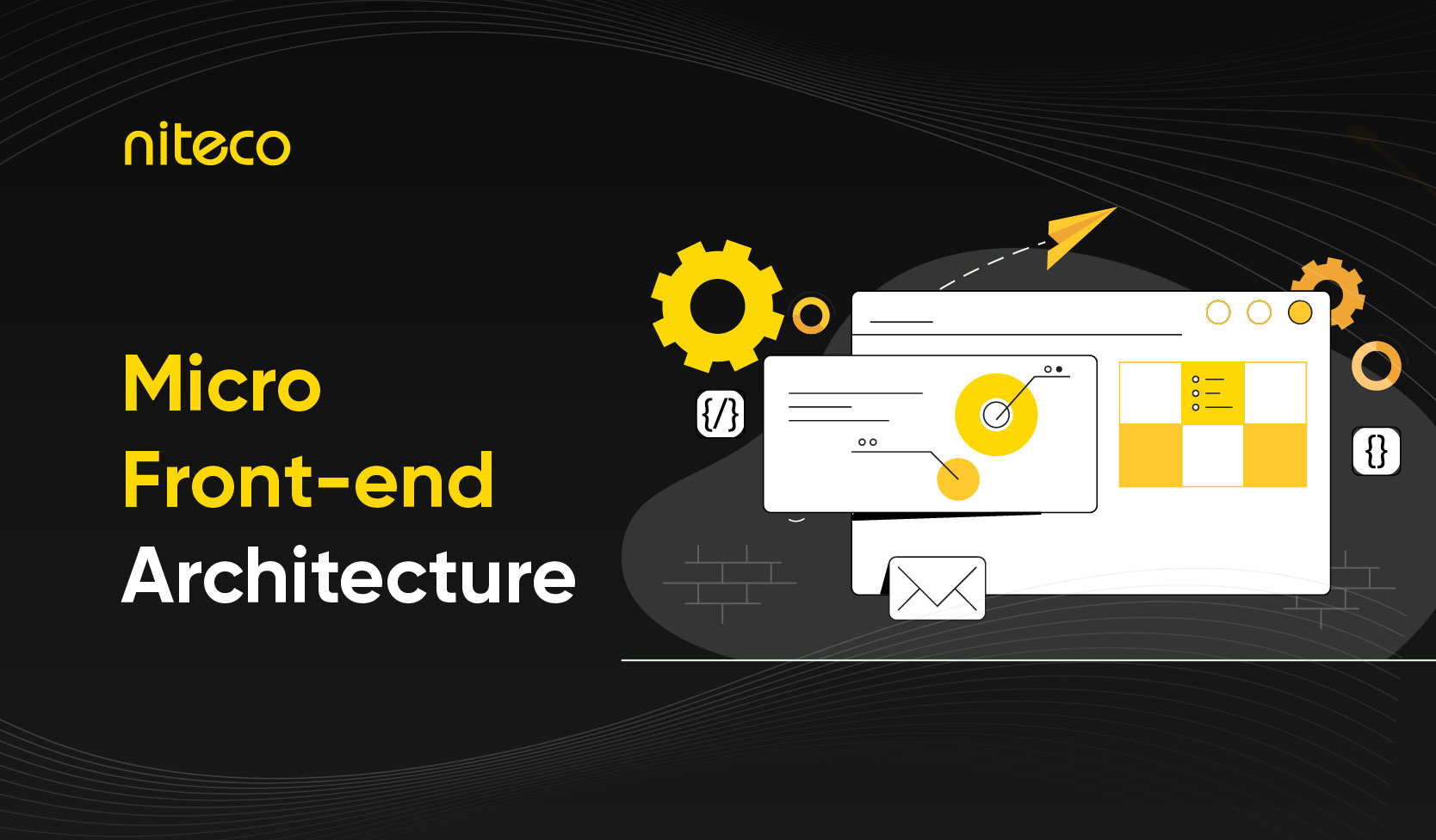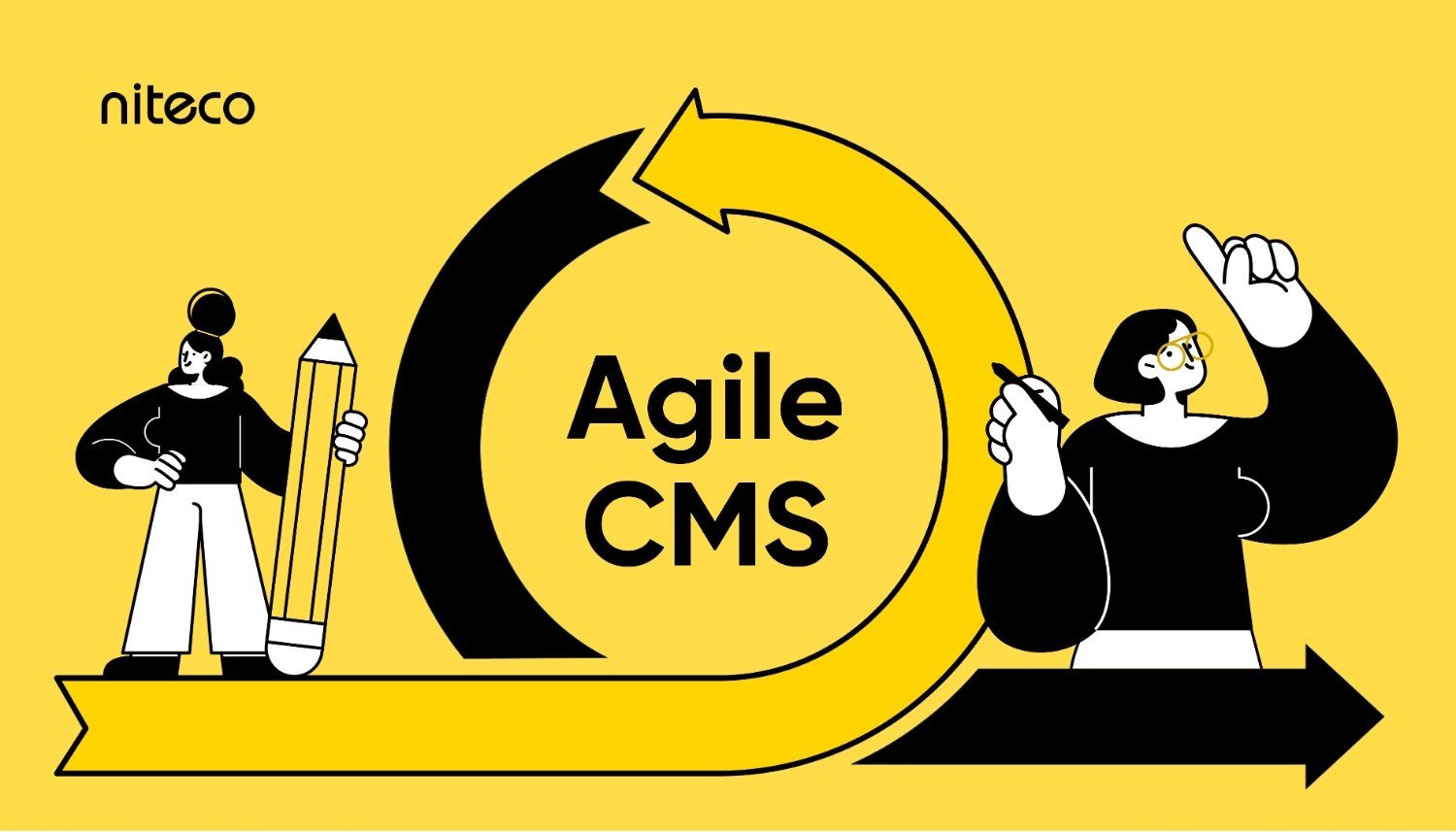Implementing a CMS today - especially one that’s API-first or part of a composable setup - isn’t a simple plug-and-play move. It's a full-blown architectural transformation, touching frontend pipelines, backend orchestration, content governance, DevOps workflows, and user enablement. And with that shift comes a lot of hidden costs and complexity that too many businesses only realize once they’re deep in it.
At Niteco, we’ve been through this with companies of all sizes. As the world’s largest Certified Optimizely Partner - with over 155 certified developers - and experts in multiple CMS platforms, we’ve helped clients solve the hard problems CMS projects bring.
Through our hands-on experience, we've identified common pitfalls and hidden costs that organizations often overlook during CMS implementation. This guide aims to shed light on these challenges and help you plan smarter and avoid expensive surprises.
Let's dive in!
Key Takeaways
Based on common missteps we’ve seen across real implementations, here are the critical challenges to prepare for:
1. Architectural integration: It’s not just about the CMS, it’s about how it fits into your broader stack. Orchestration, latency, and data syncing require real planning.
2. Content modeling and governance: Poor content structures create brittle APIs and chaos for editors. Reusable, scalable models are essential to avoid future rework and technical debt.
3. Migration complexity: Legacy content tied to layout or WYSIWYG formatting can turn into a major migration headache. SEO regressions from broken links, metadata loss, or slow reindexing are real risks.
4. Developer vs. Editor experience: Flexible CMSs often leave non-tech users behind. Without previews, clear UIs, or intuitive editing, teams to rely heavily on developers for routine content updates.
5. Security, compliance & Auditability: Managing IAM, GDPR/CCPA, and audit trails across a distributed architecture is critical.
6. Change management and internal adoption: New tools and workflows only work if internal teams understand and embrace them. Misalignment causes delays, confusion, and wasted investment.
7. Frontend delivery and performance: Content delivery speed depends on more than code - CMS choices impact SSR/SSG latency, cache handling, and image optimization. Treat performance as part of the CMS plan, not an afterthought.
8. Multichannel and personalization complexity: Supporting multiple channels and user personalization pushes beyond the CMS. Integrations with CDPs and targeting logic are essential.
9. Environment & Workflow management: Multiple environments can drift out of sync. Schema mismatches, content branching, and deployment dependencies complicate CI/CD workflows.
10. Issue detection and troubleshooting: In modern CMS environments, root causes are hard to trace. Fragmented logs and unclear errors slow down recovery and increase developer load.
If you're planning a CMS project, below are the details of the most common pitfalls. Understanding them early can help you avoid costly missteps and build a more effective implementation.
Architectural integration
For tech leads and architects, CMS implementation is less about the CMS itself and more about how it compatible within the broader ecosystem - customer data platforms, Commerce engines, analytics stacks, DAMs, ERPs, etc. Especially in composable or MACH-aligned (Microservices, API-first, Cloud-native, Headless) setups, the CMS becomes one part of a distributed mesh of services.
Real challenges:
- API orchestration becomes critical - latency, retries, rate limiting, and versioning must be managed at scale.
- Syncing content states across systems (e.g., syncing CMS with product catalog changes from a PIM) can lead to event-driven complexity.
- Middleware or service meshes (e.g., GraphQL federation or BFF patterns) are often needed to unify frontend consumption.
Content modeling & Governance: Foundation of future flexibility
Content models define not only what your CMS holds but how scalable and future-proof your system is. Poor modeling leads to unstructured content, brittle APIs, and chaos for content editors.
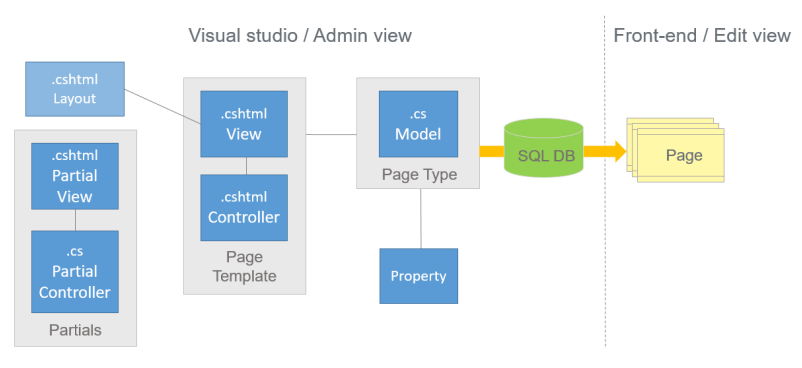
Visual overview of the Optimizely content model
Real challenges:
- Designing reusable, normalized content types across multiple brands/languages/sites.
- Managing schema versioning and backward compatibility in headless setups.
- Coordinating across business units - marketers may want rich flexibility; developers want structure and validation.
Without removing these obstacles, businesses can easily face technical debt from poorly abstracted schemas (e.g., content duplication or overly generic content types), or time lost to manual cleanup or rigid, non-scalable authoring experiences.
Migration complexity and legacy lock-in
Most CMS projects involve legacy content. Migrating content from legacy platforms - especially if it's tightly coupled to presentation or uses WYSIWYG-heavy formats - can become a massive project in itself.
Real challenges:
- Decoupling content from hardcoded HTML/templating logic.
- Mapping non-structured fields into structured content types.
- Maintaining URL continuity and SEO equity during migration.
As a result, businesses can be exposed to extensive pre-processing pipelines, custom parsers, and staging environments; and SEO regressions from broken links, metadata loss, or slow reindexing.
Developer experience vs. Editor experience trade-offs
Modern CMSs often prioritize flexibility and developer control - but this can come at the cost of editorial efficiency. Without thoughtful design, you risk building an environment where only engineers are productive.
Real challenges:
- Lack of live preview, staging environments, or inline editing for non-tech teams.
- Content editors are unable to visualize how content renders across devices/channels.
- Complex field naming or JSON-heavy structures make UIs unintuitive.
Failing to solve these challenges can force teams to rely heavily on developers for routine content updates. This not only slows down content operations but also prevents the business from fully benefiting from the key advantage of modern CMS platforms - giving content teams the freedom to manage and publish independently.
Security, compliance & Auditability
A CMS is a core system of recording. In a composable architecture, security concerns extend to every API, webhook, and external integration.
Real challenges:
- Managing identity and access management (IAM) across multiple tools.
- Ensuring GDPR/CCPA compliance across data pipelines (e.g., PII in content).
- Building reliable audit trails and rollback mechanisms.
Fixing security problems should not be an afterthought. It should be treated carefully, or businesses may stumble into manual processes for data erasure or breach reporting; or compliance failures due to overlooked data flows (e.g., embedded scripts or UGC).
Change management & Internal adoption
The real obstacle in many CMS projects isn't the technology itself, but the lack of alignment between teams and processes. Even the best-architected CMS can fail if internal teams resist adoption. New workflows, interfaces, and content models require careful organizational change management.
Real challenges:
- Training non-technical users in new authoring interfaces.
- Aligning expectations on speed of delivery.
- Reframing “ownership” of content between IT and marketing.
Without clear instruction and alignment, businesses can be burdened with delays from rework due to unclear requirements; and reduced ROI from underutilized features or workflows.
Performance optimization & Frontend delivery
Even with a well-integrated CMS, the final experience depends on how content is delivered to end-users. Performance tuning is often treated as a downstream concern - but it should be part of the core CMS implementation plan.
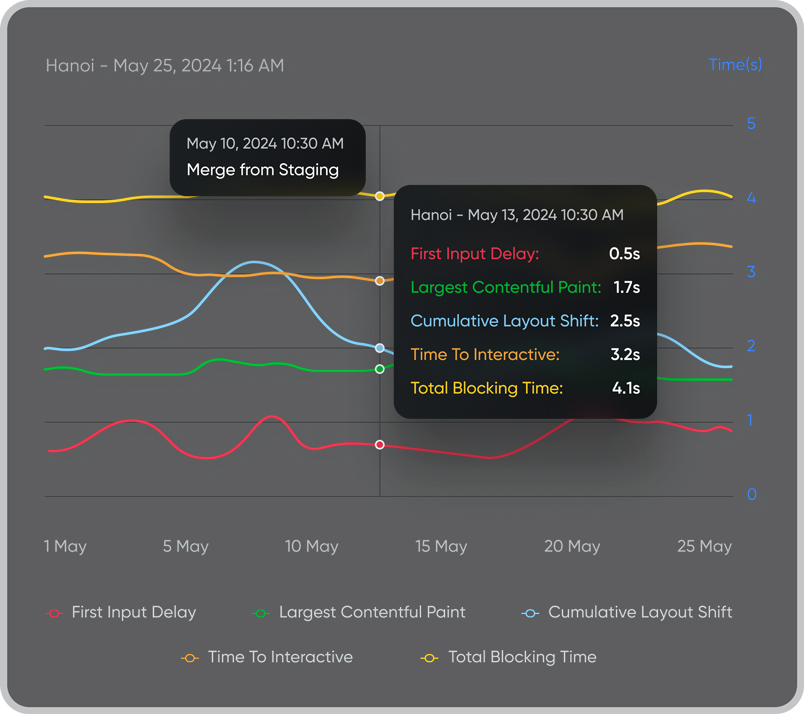
Track real-time CMS performance with Niteco Performance Insights to spot issues before they impact users.
Real challenges:
- Cold-start latency in SSR/SSG frameworks (e.g., Next.js, Nuxt) when content updates are frequent.
- Handling cache invalidation correctly (e.g., stale content due to improper cache purging on updates).
- Balancing real-time updates vs. CDN performance (dynamic personalization can break static delivery models).
- Image optimization pipelines (resizing, WebP conversion, CDN delivery) are often not managed by the CMS itself.
Multichannel & Personalization complexity
Headless CMSs promise omnichannel delivery—but personalization and channel targeting introduce a new layer of complexity.
Real challenges:
- Content variants management: Supporting different content for web, app, email, voice, etc., can lead to content bloat or duplication.
- Personalization logic lives outside the CMS: You often need to integrate with CDPs, feature flagging tools, or A/B testing frameworks.
- Real-time targeting limits: Headless CMSs are not personalization engines—serving user-specific content may require dynamic backends or edge logic.
Plan your omnichannel strategy
Environment & Workflow management
Development, staging, and production environments must be managed carefully in composable CMS setups, especially when content editors and developers work in parallel.
Real challenges:
- Environmental drift: Different schema versions across environments can break CI/CD pipelines or lead to deployment issues.
- Content branching: Previewing changes without affecting live content requires custom version control or environments (few CMSs offer Git-like content workflows).
- Deployment dependencies: Releasing a frontend change may require schema updates, config changes, or content rewrites—all of which require coordination.
Issue detection and troubleshooting complexity
In composable and decoupled CMS environments, when content errors or site failures occur, pinpointing the root cause becomes a frustrating and time-consuming task. Unlike traditional CMS setups where issues are more centralized, modern architectures distribute responsibilities across front-end frameworks, middleware layers, APIs, and the CMS itself. This fragmentation increases the difficulty of debugging and prolongs incident resolution, especially when teams lack unified monitoring or error tracking strategies.
Real challenges:
- Difficulty isolating whether an error comes from the CMS, the front-end code, an integration, or deployment misconfigurations.
- Logs are fragmented across systems, highly technical, and not user-friendly for business users or content teams.
- CMS platforms often provide generic or unclear error messages, making it hard to trace the issue without deep platform knowledge.
- Increased dependence on developers to investigate and resolve even routine errors, slowing down recovery and disrupting sprint flows.
Conclusion
A CMS is no longer just a content tool, it’s the backbone of how digital experiences are created, managed, and delivered. But with that central role comes a level of complexity that many teams aren’t prepared for.
At Niteco, we’ve helped global organizations across industries build CMS solutions that are scalable, secure, and future-ready. Whether you need help planning, executing, or optimizing your CMS project, we’re here to help your business move forward with confidence.