You wouldn’t run a marathon in dress shoes, right? Then why settle for the wrong tools when optimizing your website’s performance and business growth?
Choosing the right CRO tools isn’t just a tech decision - it’s a growth decision. Pick a tool that doesn’t suit your business, and you risk wasting time, budget, and data. Worse? You miss out on revenue that was practically waving at you.
Let’s find your CRO toolbox - the one that actually works. We’re pulling from 15 years of hands-on experience helping global brands unlock real results. Like the time we helped a client hit a 385% increase in CVR and land an 11x ROI. That’s not luck - that’s using the right tools the right way.
This article is packed with expert insights from our Digital Experience Lead, Minh Ta, who’s been deep in the trenches of CRO. So whether you’re just starting out or knee-deep in testing chaos, there’s something here to help you work smarter and faster without the guesswork.

Why picking the right CRO tool matters
CRO isn’t a one-size-fits-all game. A tool that works wonders for a B2C fashion site might flop for a B2B SaaS product. Use a clunky platform, and you’ll slow your team down. Choose one that’s too basic, and you’ll miss key insights. Worse? You might spend months running experiments that tell you... nothing useful.
The right conversion rate optimization tools help you:
- Spot where users drop off (and why)
- Test improvements without dev bottlenecks
- Monitor performance in real time
- And most importantly, turn insights into real revenue
So yes, the tools you pick can either unlock growth - or quietly kill it.
Top best conversion rate optimization tools by stage (with features & use cases)
Stage #1: Research & data collection tools
At the foundation of any successful CRO strategy is a deep understanding of how users behave on your site. This is where research and data collection tools shine. They uncover what users are doing, where they’re dropping off, and what might be causing friction - long before you even start testing hypotheses.
Google Analytics 4 (GA4)
GA4 is the go-to analytics platform for understanding user behavior across websites and apps. It helps CRO teams move beyond vanity metrics and focus on real, actionable insights like user paths, conversion flows, and event-based interactions.
Key capabilities for CRO:
- Event-based tracking model: GA4 captures granular interactions like clicks, scrolls, and video plays, giving you a much clearer picture of what users are doing on each page.
- User journey analysis: With built-in funnels and path exploration, GA4 makes it easy to spot where users drop off and what steps they take before converting (or bouncing).
- Cross-device tracking: See how users engage across desktop, mobile, and even apps, ensuring you optimize the full customer experience.
- Custom reports & audiences: Create tailored reports that align with your specific conversion goals, from cart additions to form submissions.
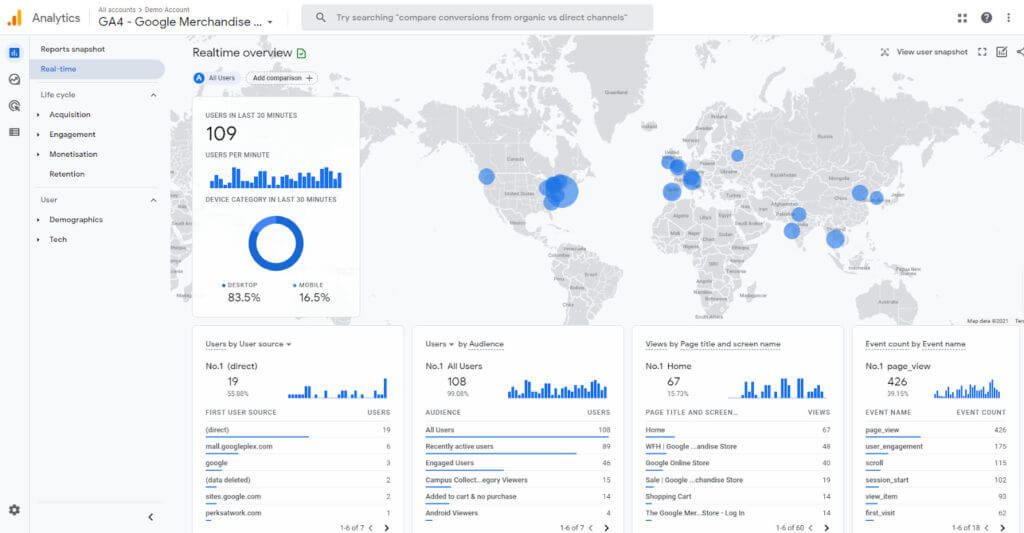
Hotjar
Hotjar gives you a front-row seat to your users’ real behavior literally. With heatmaps, session recordings, and on-site feedback, it shows you why users behave the way they do, not just what they do. It’s the qualitative layer that complements the numbers from tools like GA4.
Key capabilities for CRO:
- Heatmaps: Visualize where users click, scroll, and move on your pages, highlighting what’s attracting attention and what’s being ignored.
- Session recordings: Watch real user sessions to catch usability issues, confusing layouts, or friction points that numbers alone can’t explain.
- Feedback widgets & surveys: Ask users directly what they’re struggling with or what they love without disrupting their experience.
- Conversion funnels: Identify exact steps where users abandon your funnel, then combine that data with session recordings to uncover the “why.”
Microsoft Clarity
Microsoft Clarity is a free behavior analytics tool that gives you a visual understanding of how users interact with your website. It complements GA4 by offering qualitative insights like rage clicks, heatmaps, and session recordings so you don’t just know where users drop off, you see why.
Key capabilities for CRO:
- Session recordings: Watch real user sessions to observe exactly how visitors navigate, get stuck, or abandon key actions, great for uncovering UX friction you’d otherwise miss.
- Heatmaps & scroll maps: See where users click, how far they scroll, and what parts of your page get ignored, super helpful for optimizing layouts and content hierarchy.
- Rage click & dead click detection: Clarity flags frustration signals like users clicking repeatedly on non-clickable elements, giving you fast clues about broken UX.
- No impact on site speed: Despite being packed with features, Clarity is light on performance and easy to implement with a simple tracking script.
- GDPR & CCPA compliant: Privacy-first tracking with built-in filters to protect sensitive user data.
Niteco's use case:
At Niteco, our CRO specialists worked closely with the data team to analyze a client’s website using GA4, Microsoft Clarity, and Hotjar. This powerful combo gave us a complete picture of user behavior, allowing us to identify key drop-off points and unlock data-backed optimization opportunities.
Stage #2: Hypothesis & planning tools
Once the research reveals what’s happening and where users struggle, it’s time to turn those insights into testable hypotheses. That’s where hypothesis and planning tools come in. They help CRO teams map user journeys, visualize ideas, and align on testing priorities before any experiments go live.
Mural
Mural enables collaborative whiteboarding that brings CRO teams, designers, and stakeholders together. It’s perfect for brainstorming hypotheses, sketching user flows, and aligning on experiment goals all in one shared space.
Key capabilities for CRO:
- Hypothesis mapping: Turn insights into structured test ideas using visual templates.
- Collaboration: Multiple team members can contribute in real time, keeping the planning phase transparent and efficient.
- Sticky notes & frameworks: Organize thinking with classic frameworks like “How Might We,” “Jobs To Be Done,” and more.
FigJam
FigJam supports visual planning with a UX-first approach. It’s especially helpful for mapping customer journeys, annotating pain points, and planning tests right next to your design files.
Key capabilities for CRO:
- Customer journey mapping: Visualize how users navigate your site and identify moments of opportunity.
- Integrated design annotation: Leave feedback or tag CRO ideas directly in context, next to your wireframes.
- Team-friendly interface: Easy for designers, marketers, and strategists to collaborate without switching tools.
Stage #3: Test execution tools
Once your hypotheses are solid, it’s time to turn plans into action. This phase needs clear ownership, smooth collaboration, and sharp visibility into what’s being tested, by whom, and when. That’s where tools like Airtable and Azure DevOps come in - they keep your CRO operations running like a well-oiled machine.
Airtable
Airtable gives your CRO team a flexible, spreadsheet-meets-database system to plan, assign, and track every experiment.
Key capabilities for CRO:
- Workflow management: Organize experiments by status, assignee, priority, and performance.
- Effort estimation: Easily track resource allocation and team bandwidth.
- Progress visibility: Monitor every test's lifecycle from idea to implementation with clear timelines and dependencies.
Azure DevOps
Azure DevOps acts as the central communication hub between CRO specialists, developers, and QA teams, ensuring alignment across departments.
Key capabilities for CRO:
- Cross-team sync: Keep testing goals in sync with development sprints and deployment cycles.
- Documentation & updates: Centralized space for requirements, comments, and progress logs.
Niteco's use case:
At Niteco, our CRO specialists proactively use Airtable to manage the full testing workflow and Azure DevOps to ensure seamless coordination with developers and QA making sure nothing falls through the cracks during execution.
Stage #4: Experimentation tools – Optimizely Experimentation
When it comes to the experimentation phase, Optimizely Experimentation is our go-to. It’s not just powerful - it’s trusted by enterprises worldwide for delivering real, measurable impact.
Recognized with TrustRadius Top Rated Awards 2025 and Buyers' Choice badges for Best Value and Best Customer Relationships, Optimizely stands out as a leader in the experimentation space.
Built for scale, it allows teams to launch anything from simple A/B tests to complex multi-page experiments, all with a user-friendly setup and real-time results.
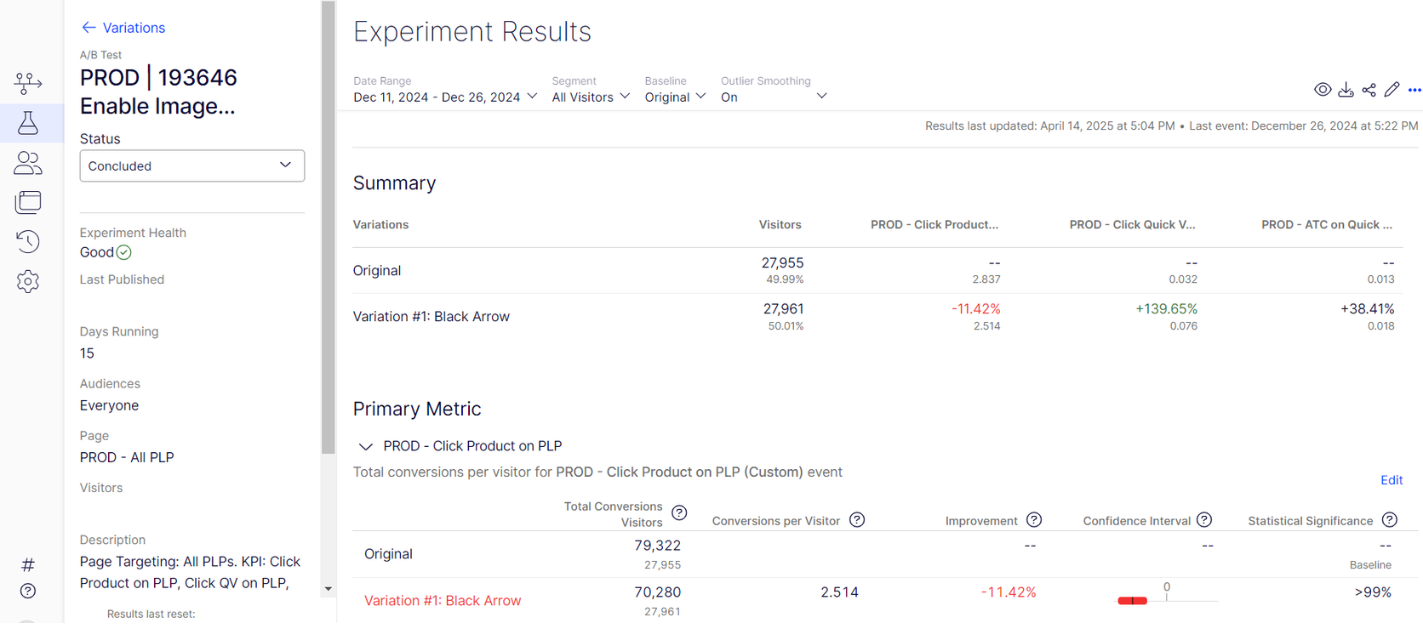
Key capabilities for CRO:
- AI-assistance - Opal: Helps generate ideas, prioritize experiments, and improve test efficiency
- Visual editor for A/B testing: Launch experiments using a no-code interface - perfect for marketers and strategists to test ideas without waiting on developers.
- Multi-page and multivariate testing: Run complex experiments across entire user journeys to validate bigger ideas, not just single-page tweaks.
- Feature flagging & rollout: Control how new experiences are released, segmenting users and minimizing risk.
- Advanced targeting & segmentation: Deliver tailored test experiences to specific user groups based on behavior, location, device, and more.
- Stats engine built for speed: Make faster, statistically sound decisions with Optimizely’s proprietary stats model.
Niteco's use case:
In our project with Electrolux, Niteco’s CRO specialists fully leveraged Optimizely Experimentation to run targeted experiments on key product and checkout pages. The outcome? A 385% increase in conversions and 11x ROI - powered by data, not guesswork.
Learn more about how Optimizely A/B testing can improve marketing ROI.
Stage #5: Analysis & reporting tools
Once your test is live, it’s time to dig into the numbers - and Optimizely makes this not only easy but insightful. With the help of Opal, its AI assistant, you can instantly interpret results, spot winning variations, and even get suggestions for what to test next. No more guessing or second-guessing.
To ensure statistical confidence, we also bring in tools like Speero’s A/B test calculator. It helps determine if a result is truly a winner or just a fluke. Understanding sample size, test duration, and significance level is key to making the right decisions, and Speero does the heavy lifting for us.
Niteco's use case:
In our experimentation project with Electrolux, we combined Optimizely’s real-time insights with Speero’s confidence-level calculations to quickly validate wins. This allowed us to act fast and scale successful changes across global markets - maximizing ROI and reducing the risk of false positives.
Stage #6: Recommendations & learnings
This is where Niteco’s CRO experts truly shine. Turning test data into actionable recommendations requires not just tools, but experience and strategy.
We don’t just hand over numbers - we tell the story behind them. Whether a test wins or loses, our team extracts key insights, identifies behavioral patterns, and proposes the next best move. From small design tweaks to major UX improvements, everything we recommend is backed by real-world results.
By closing the loop with learnings and clear next steps, we help our clients create a culture of continuous optimization - not one-off experiments.
Looking to implement the best conversion rate optimization tools fast? Talk to our experts to get tailored recommendations based on your stack and goals.
Common pitfalls to avoid when choosing CRO tools
Not all CRO tools are created equal and choosing the wrong ones can cost you more than just money. A common mistake is picking tools based solely on brand recognition instead of the specific features your team actually needs. Just because it's popular doesn't mean it fits your workflow.
Another pitfall? Trusting tool results without checking if they lead to real performance improvements. Numbers look great on dashboards, but do they reflect actual revenue or user engagement? Always validate with tangible outcomes.
Overinvesting in tools that do the same thing is another trap. Look out for overlapping capabilities and streamline your stack. Lastly, don’t overlook onboarding and training - many tools sit unused simply because no one knows how to maximize them.
Avoiding these missteps helps ensure your CRO tools actually deliver value, not just buzzwords.
Conclusion: Optimize your conversion rate with Niteco
With so many conversion rate optimization tools available, success comes from choosing the right tool for the right stage - hypothesis, testing, analysis, or learning.
At Niteco, we match tools to your goals, your team, and your users - ensuring every insight turns into action. Our experts know the landscape, avoid common pitfalls, and guide you through every click, test, and result.
Ready to see if your CRO stack is working for you, not against you? Let’s audit your current CRO tools together - and find what really drives growth.

