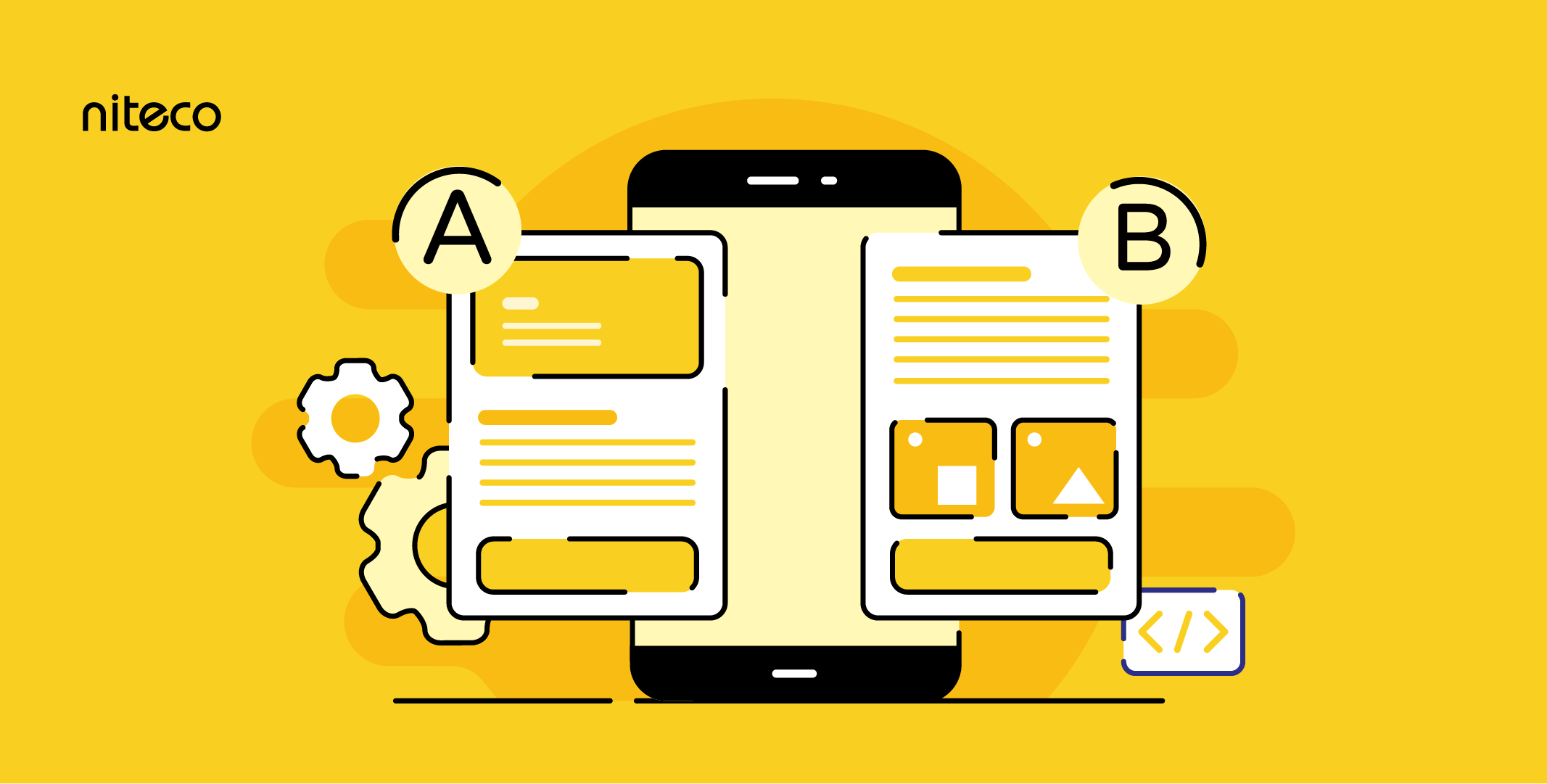Picture this: You're moments away from securing a product in the final minutes of a flash sale. As you’re ready to make the crucial move, the Ecommerce site suddenly slows down, thwarting your final step. Poor website performance just prevented you from enjoying a satisfying purchasing experience – unacceptable after you had been eagerly waiting for the sale. This scenario is not rare. It happens all the time and can greatly affect a business’s performance.
To prevent this from happening to your site, in this article, Niteco will help you understand why website performance is so vital and show you how to improve website speed for better business results using Niteco’s free Performance Insight tool. Read on!
What is website performance?
A common term in the digital world, website performance is a comprehensive measurement of how well a website functions and how fast the website speed is. It encompasses various aspects, including the site's responsiveness, loading times, and overall user experience. Savvy businesses track their performance because a high-performance website not only attracts more visitors but also retains them by providing a seamless and efficient browsing experience.
Why does website performance matter?
The significance of website performance cannot be overstated. The speed of your site has a direct impact on critical factors such as bounce rates, conversion rates, overall revenue, user satisfaction, and search engine ranking. Now, let's delve into the major benefits you get from ensuring an optimized website performance.
Better website performance improves user experience
User experience is at the forefront of the digital landscape. A slow and clunky website frustrates users, leading to increased bounce rates and decreased user satisfaction. A study showed that a staggering 88% of internet users claim they would not revisit a website following a negative user experience. Therefore, the better a website’s performance is, the smoother and more enjoyable the experience for visitors is, resulting in positive interactions with your brand.
Good performance enhances user engagement
A site’s user experience usually determines the level of user engagement. Did you know that pages with a loading time of under 2 seconds experience an average bounce rate of 9%, whereas those taking 5 seconds to load witness a significant spike in bounce rates, reaching 38%? Users are more likely to explore a website with quick load times, as they’re aiming for a seamless experience with the shortest time spent finding what they’re looking for.
In essence, a well-optimized website not only keeps visitors engaged but also motivates them to explore more content, ultimately enhancing the likelihood of them making a purchase.
A fast website helps increase conversion rates
On a larger scale, website performance directly influences conversion rates and a slow site can lead to low conversion rate. According to data shared in a recent Aberdeen Group study, a one-second delay in page load time can lead to a 7% decrease in your conversion rate. For instance, if your website generates $50,000 per day in sales, this delay could translate to a potential loss of $1.25 million per year in missed conversions.
A fast and efficient website contributes to a seamless conversion process, reducing the likelihood of potential customers abandoning their carts or leaving the site before completing desired actions. Improved performance can lead to increased conversion rates and, consequently, higher revenue.
Website speed affects search ranking and SEO
As mentioned earlier, slow website speed not only affects user engagement but also has a subsequent impact on bounce rates and conversions. This forms the crucial starting point in the interconnected chain of website speed, user satisfaction, and SEO.
Search engines such as Google diligently monitor user behavior. If visitors quickly leave your site, it tells search engines that your content may not meet user expectations. Such high bounce rates, slow-loading pages and overall poor website performance can detrimentally affect your SEO efforts, pushing your pages further down on search engine results pages (SERPs).
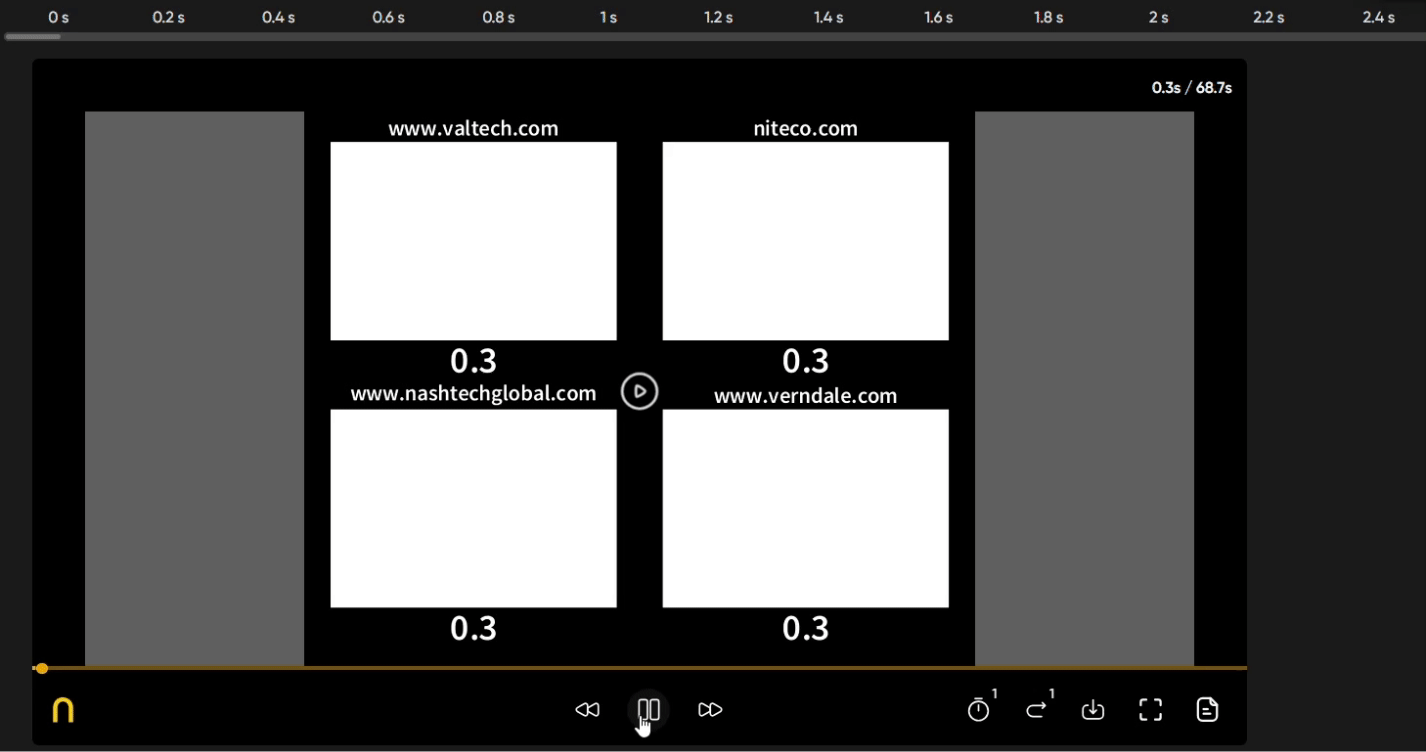
Source: Niteco’s Performance Insight tool.
Important metrics for website performance
To gauge and optimize website performance, it's essential to monitor key metrics. These prominent metrics are:
- Core Web Vitals: Introduced by Google, these metrics assess critical aspects of user experience, including loading performance, interactivity, and visual stability. Paying attention to metrics such as Largest Contentful Paint (LCP), First Input Delay (FID), and Cumulative Layout Shift (CLS) helps in understanding and improving the overall user experience.
- Lighthouse Scores: Lighthouse is an open-source, automated tool for improving the quality of web pages. It provides audits for performance, accessibility, progressive web apps, SEO, and more. Lighthouse scores offer a comprehensive overview of your website's strengths and areas for improvement.
Beyond these, there are vital page speed metrics, including Time to First Byte (TTFB) and Total Page Load Time, which directly impact user experience.
Monitoring and optimizing these metrics contributes to faster loading times, reducing bounce rates and enhancing user satisfaction.
Where can you check your website performance online?
You can assess website performance using your in-house team, but it requires substantial resources and effort. An optimal solution for your business is to leverage performance testing tools. These tools play a crucial role in continuous evaluation, allowing you to make comparisons with your competitors. Niteco's Performance Insight tool is a trustworthy recommendation for assessing and enhancing website performance. And, more importantly, you can access all those pivotal data insights for FREE!
How to use Niteco’s Performance Insight tool
Follow these steps to make the most of Niteco's Performance Insight tool:
- Step 1: Go to Niteco’s Performance Insight tool, insert the URL of the website you want to audit and track.
- Step 2: Insert URLs of your business’s competitors. You can skip this step.
- Step 3: Choose the desired test location. This allows you to see how your site performs in the place from which your users access it.
- Step 4: Sign up with a work account. This account will be used to receive daily reports on the websites' performance.
- Step 5: Wait a few minutes for the test to finish and voilà, you will be directed to a dashboard with a plethora of results.
How your website performance is reflected in the tool
Navigating to the dashboard, the initial section of the report you will encounter is the benchmark section. It provides a comprehensive evaluation of four key areas: Performance, SEO, Best Practices, and Accessibility.
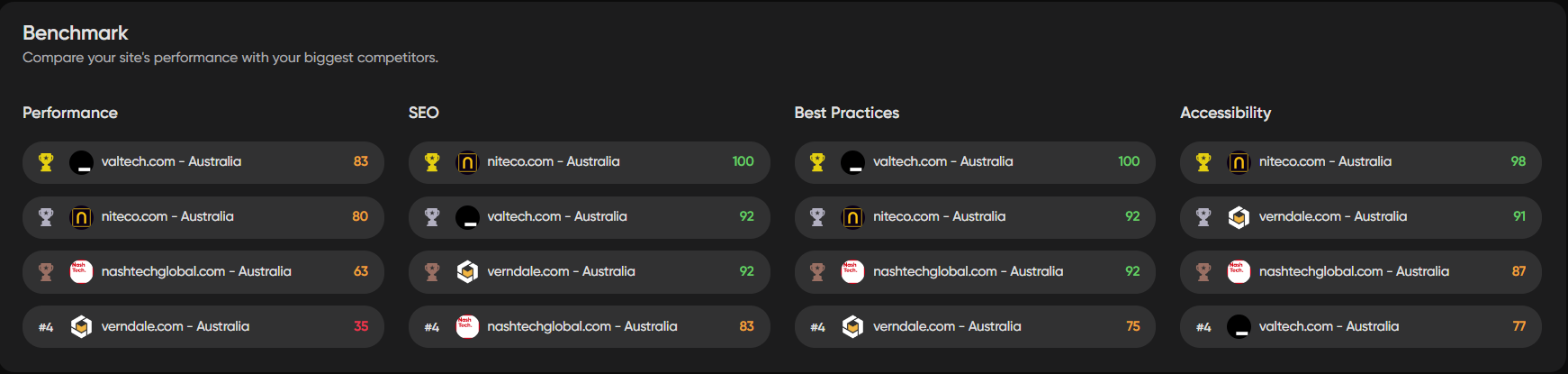
The next section shows a detailed examination of loading speed presented in the form of filmstrips. Your website will be compared to that of competitors on a screen, illustrating which one loads more quickly. Concurrently, it will emphasize three crucial performance metrics, namely First Contentful Paint, Largest Contentful Paint, and Time to Interactive.
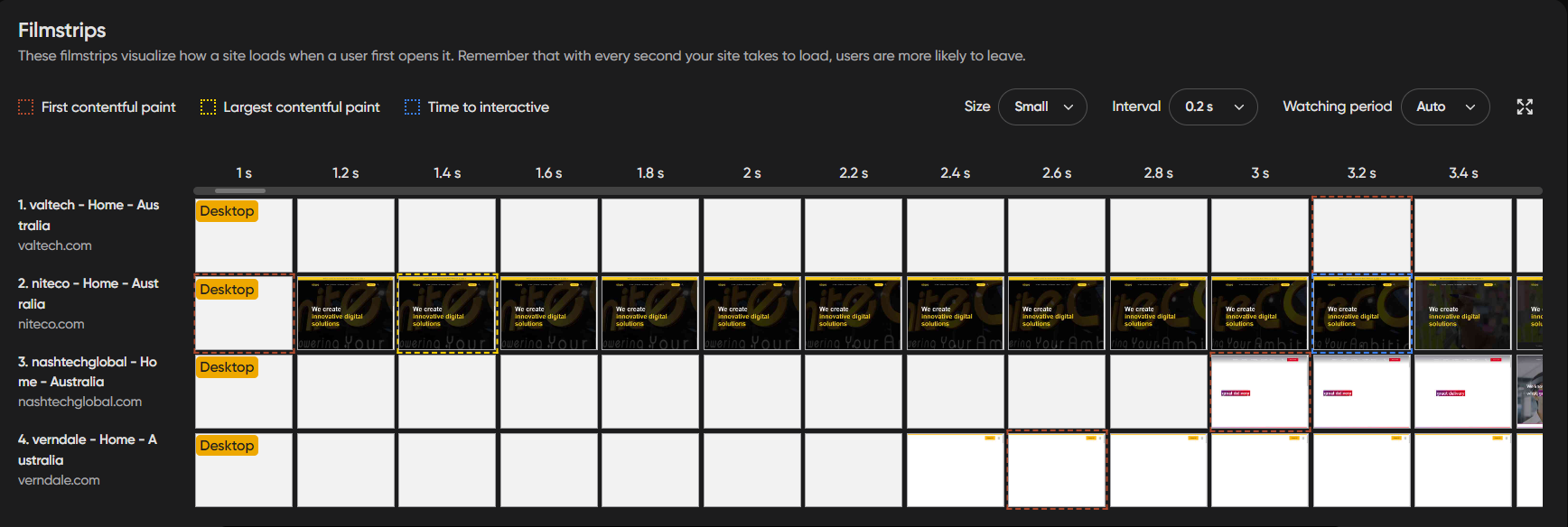
In the following section, you will get an overview of the Core Web Vitals. As mentioned earlier, the Web Vitals not only act as a reliable measurement of site performance and user experience, but also significantly impact your website's Google search rankings. The tool will display your website's score in each metric, including Largest Contentful Point, Total Blocking Time, and Cumulative Layout Shift (LCP, TBT, and CLS) compared to your competitors. To enhance your organic traffic, it is crucial to ensure that these metrics consistently stay within the recommended ranges. When you see that any metric is displayed in orange or red, you already know where improvement is needed.
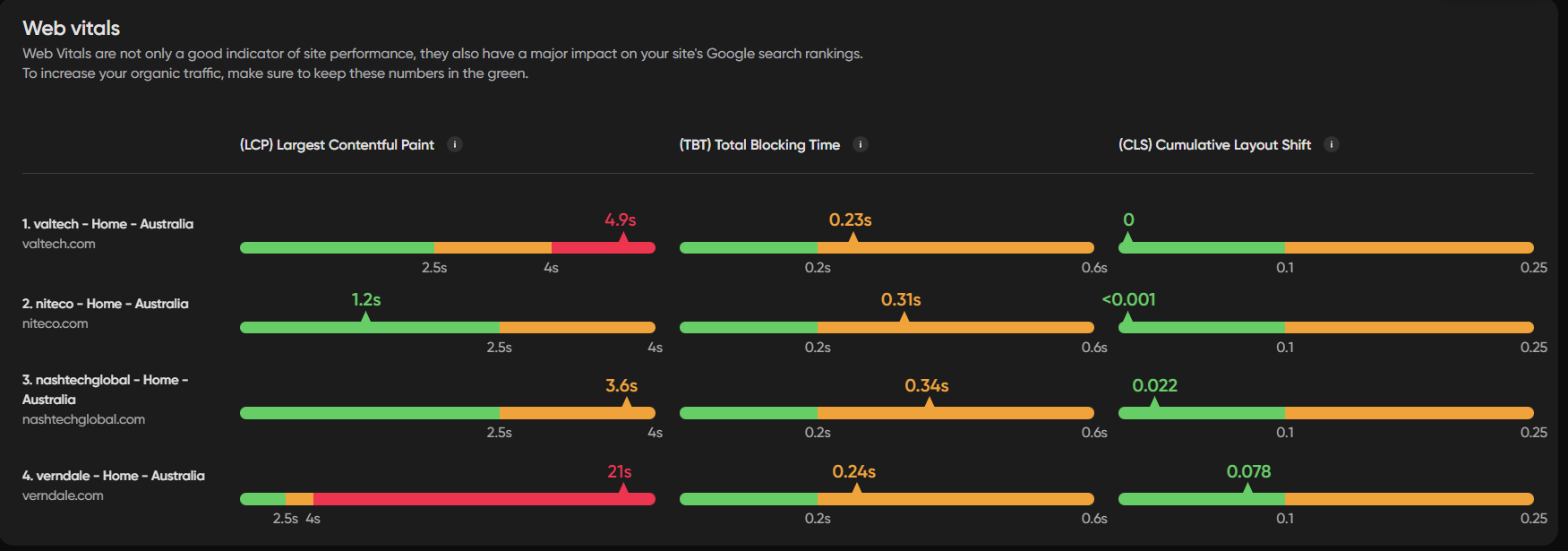
The next section is designed to crawl Chrome UX data, assessing the level of user-friendliness based on your website's technical performance.
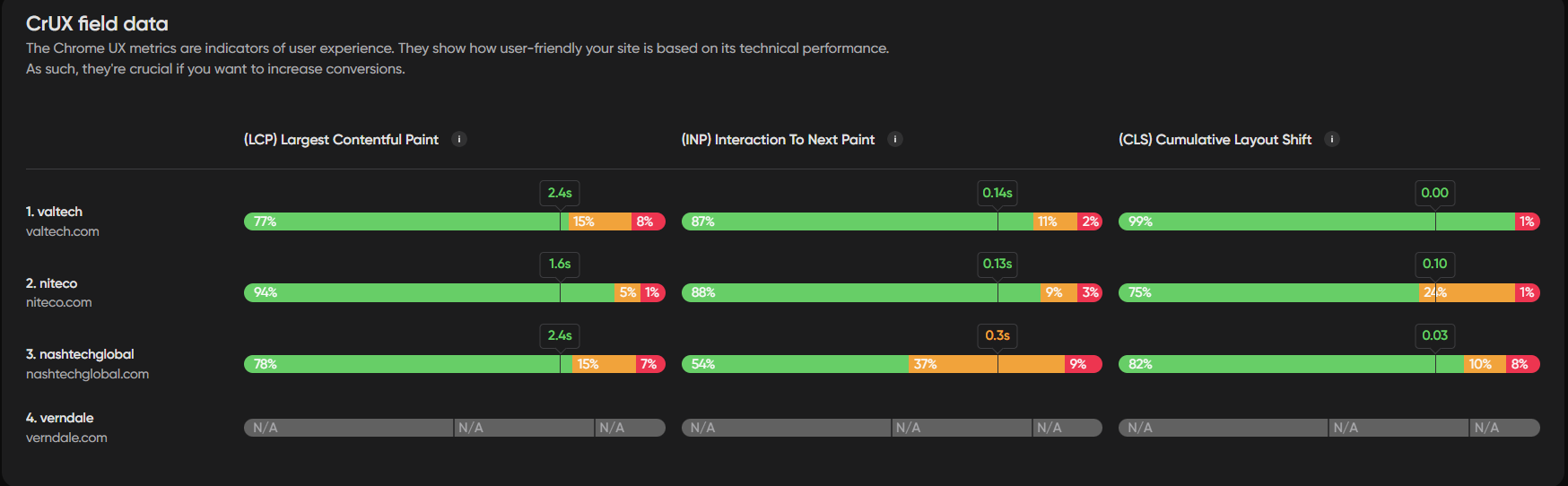
The last section of the website performance report focuses on site requests. In this segment, you can find the number and size of site requests made when loading a page, encompassing requests like HTML, CSS, JS, Font, Image, Media, and other elements. This shows you what might be slowing down your loading.
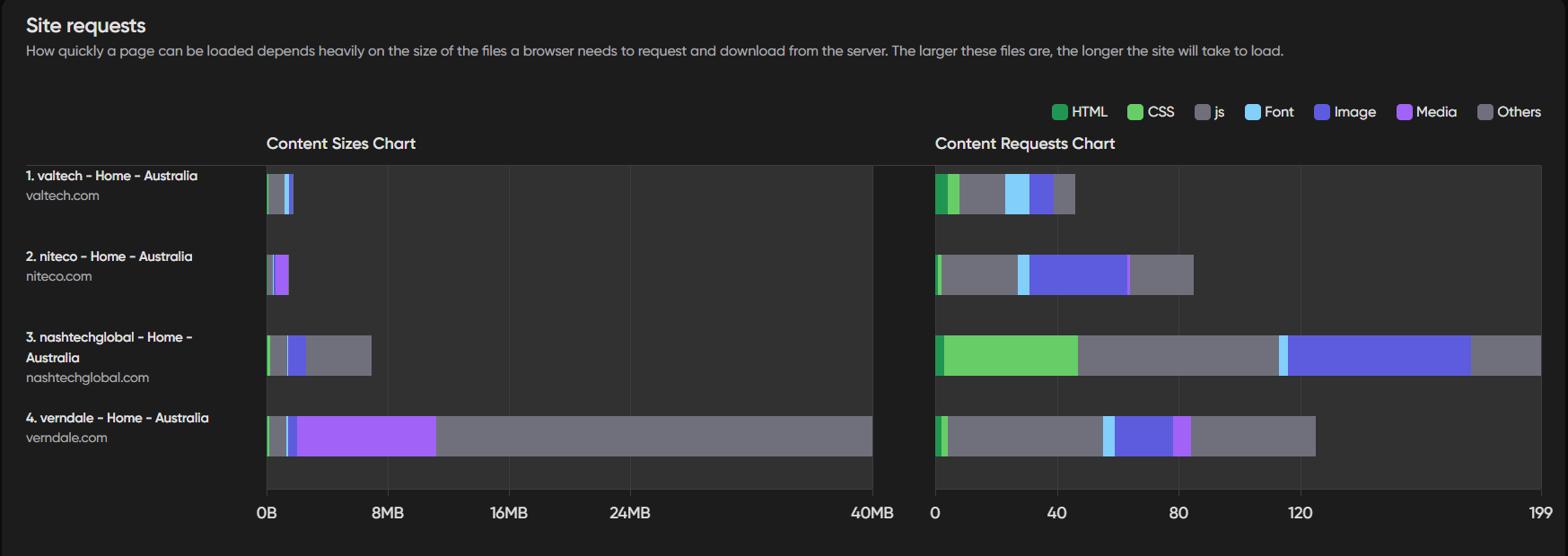
How do you improve your website speed?
The reason why your website became slow stems from various factors, so you need to understand them carefully before applying these techniques. For further details, please refer to this guide on Why your website is running slow.
After obtaining insights from Niteco’s Performance Insight tool, your business will undoubtedly gather ideas on how to enhance your site’s performance. Here are some key areas to focus on if you want to improve your site:
- Reduce site requests: Decrease the number and size of requests made to your server by consolidating files, utilizing CSS sprites, and eliminating unnecessary elements.
- Optimize images: Resize and compress images to reduce file sizes without compromising quality.
- Implement browser caching: Configure your server to enable browser caching, facilitating faster loading for returning visitors.
- Employ content delivery networks (CDNs): Distribute your website's content across multiple servers globally through CDNs, ensuring swift load times for users, regardless of their location.
- Enable GZIP compression: Activate GZIP compression to minimize file sizes sent to the browser, resulting in quicker loading times.
- Streamline code: Enhance your website's performance by cleaning and optimizing its code, eliminating any redundant elements or characters.
- Mobile optimization: Cater to the expanding mobile audience by ensuring your website is responsive and optimized for mobile devices.
However, it should be noted that optimizing web page performance involves addressing various factors; those mentioned above are merely some of the common ones. For a thorough investigation and tailored solutions addressing specific issues on your website, reach out to Niteco's experts. We will assess both the strengths and weaknesses of your website and guide you in implementing solutions that ensure your business success.
Meanwhile, if your website is powered by Optimizely, we already have a guide available on how to enhance its performance on the platform for your reference.
Why does website performance matter? - Conclusion
In conclusion, website performance is a multifaceted aspect that significantly impacts user experience, engagement, search rankings, and conversion rates. If you haven’t already, it’s time to prioritize and invest in optimizing website performance to stay competitive in the digital landscape. Utilizing tools like Niteco's Performance Insight tool provides actionable insights and empowers businesses to enhance their online presence. Contact us for more information on how to improve your website performance.
FAQs about website performance
Yes, website performance matters. Websites that function poorly and have slow loading times can discourage users. On the other hand, websites with fast loading speeds usually attract more visitors and experience higher conversion rates.
There are many different ways to evaluate a website's performance, including factors such as speed, bounce rate, and user experience. Typically, good website performance is characterized by fast loading, ideally within a three-second timeframe.
It depends. If your website performance has a simple problem to address, such as large image sizes that increase the loading time, you can simply reduce the sizes. However, certain optimizations will require more technical knowledge.
There are multiple tools on the market, and depending on your business’s requirements, preferences will vary. However, if you are seeking a tool that provides a comprehensive performance assessment for free, you cannot overlook Niteco’s Performance Insight tool.
No, the tool is completely FREE and open to anyone without any costs. Users simply need to sign up with a work email, and the results on important metrics will be displayed on the dashboard and sent to their email every single day.
to transform your business and drive results?