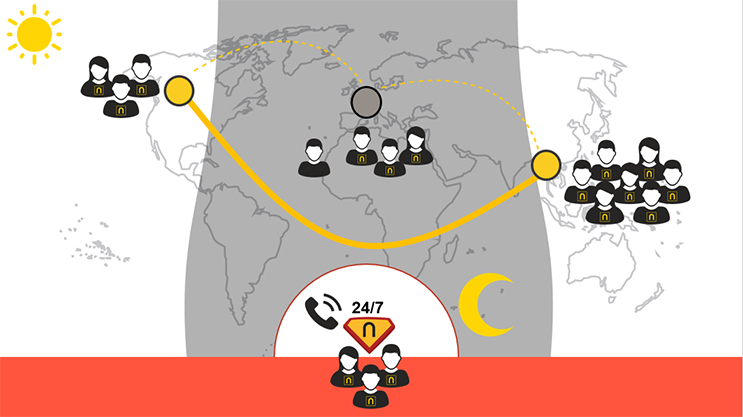When implementing an Episerver CMS solution, integration with external systems is not always required. However, I have not seen any Episerver Commerce implementation that can go live without integration. The following diagram depicts a typical B2C Episerver Commerce implementation which has multiple integration touchpoints with various external systems.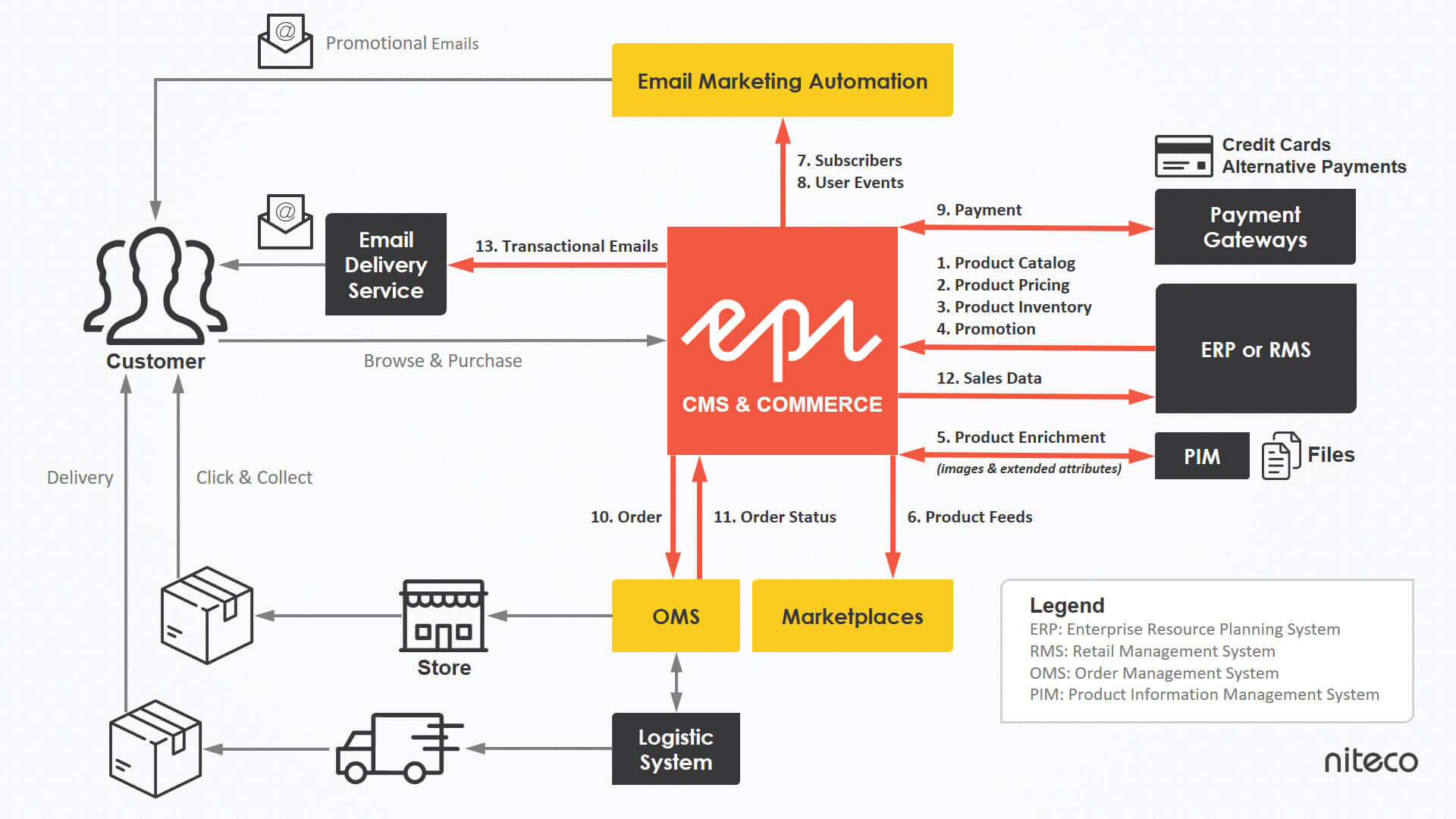
The table below shows the list of touchpoints that a typical Episerver Commerce implementation would have:
|
# |
Touchpoint |
Direction |
External system |
|
1 |
Product catalog |
In |
ERP / RMS |
|
2 |
Product pricing |
In |
ERP / RMS |
|
3 |
Product inventory |
In |
ERP / RMS |
|
4 |
Promotion |
In |
ERP / RMS |
|
5 |
Product enrichment |
In |
PIM or Files |
|
6 |
Product feeds |
Out |
Marketplaces |
|
7 |
Subscribers |
Out |
Email Marketing Automation |
|
8 |
User events |
Out |
Email Marketing Automation |
|
9 |
Payment |
Out |
Payment Gateway |
|
10 |
Order |
Out |
OMS |
|
11 |
Order status |
In |
OMS |
|
12 |
Sales data |
Out |
ERP / RMS |
|
13 |
Transactional emails |
Out |
Email Delivery Service |
As a software developer with years of hands-on experience with Episerver Commerce, I’ve managed a number of integration projects. In this blog, I share what I’ve learned.
There are two main sections in this post:
-
External systems: lists typical external systems to which Episerver Commerce needs to integrate with.
-
Integration touchpoints: provides high level description of each touchpoint.
External systems
The e-commerce value chain comprises of several primary activities namely product management, marketing, sales, fulfilment and customer service hence it is quite complex and involves a number of external systems:
-
ERP (Enterprise Resource Planning) or RMS (Retail Management System): this is the core back-end system for retailers to manage both online and in-store operations. ERP / RMS is the source of truth for product catalog, pricing and inventory. Retailers can also run omni-channel sales campaigns from ERP / RMS to offer the same promotions to both online and in-store customers.
-
PIM (Product Information Management): some retailers adopt PIM (such as inRiver) to manage product images and extended attributes which are required by e-commerce site to show in product listing page and product detail page. Majority of retailers, however, don’t have a PIM hence product images and extended attributes must be imported from files.
-
Payment gateway: payment gateways enable online payments are required ecommerce sites. In addition to credit cards, ecommerce sites also offer alternative payment methods such as Paypal or finance options such as AfterPay or ZipPay in Australia. Therefore, integrating with multiple payment gateways is not uncommon.
-
OMS (Order Management System): order fulfilment is typically done through the OMS which can be a separate system or a module within ERP / RMS. OMS can manage both fulfilment options: home delivery (via logistic provider) and Click&Collect (store pick-up).
-
Marketplaces: in addition to selling on own websites, retailers usually sell their products on marketplaces such as Google Shopping, therefore it’s necessary for Episerver Commerce to share products in the form of product feeds.
-
Email Delivery Service: Episerver Commerce needs to integrate with a reliable Email Delivery Service such as SendGrid to send out transactional emails such as the order confirmation.
-
Email Marketing Automation: Email Direct Marketing (EDM) plays an important role in e-commerce to retain customers and boost sales, therefore Episerver Commerce needs to integrate with an Email Marketing Automation system such as Episerver Campaign, Eloqua, Adobe Marketing Cloud, Salesforce Marketing Cloud or Marketo for retailers to send out relevant promotional emails.
In addition to the external systems showcased above, Episerver Commerce might need to integrate with other systems for shipping fee calculation, customer reviews, live chat … but I will leave them out of this blog post in order to focus on the key external systems.
Integration touchpoints
1. Product catalog
The product catalog is the heart of any ecommerce platform as they are essentially what retailers want to sell. As products are already set up in ERP / RMS, it’s a must to sync product catalog from ERP / RMS to Episerver Commerce automatically instead of manually managing online catalog and instore catalog separately. Episerver provides flexible mechanism to programmatically create and update products in Episerver catalog system.
Typically, all products should be imported to Episerver Commerce prior to go-live and delta update should be reflected in Episerver as and when needed using CatalogContentProvider or Service API Catalog RESTful operations. Note that product categories in ERP / RMS need not be the same as ecommerce product categories, hence category mapping between ERP / RMS and Episerver is required. A proper Episerver Commerce implementation must also take into consideration the following scenarios: product category change and product discontinuation.
2. Product pricing
The Episerver administration console provides interface for users to edit product pricing, however, typically product pricing should be sync’ed from ERP / RMS. Episerver Commerce provides IPriceDetailService API to update prices in Episerver. In addition to market-specific pricing, retailers usually set up retail price (original price) and markdown price (actual sale price), therefore sales code in price table should be used to indicate which is which. Customer-specific pricing can be implemented using sales type field in pricing table. In summary, sales code and sales type in combination can be used to implement most of pricing logics required by retailers.
3. Product inventory
Product inventory is usually sync’ed regularly from ERP / RMS to ensure products are not oversold online. Episerver provides powerful IInventoryService to manage InventoryRecord that represents product inventory in each warehouse. Retailers can have one single warehouse to manage all online stocks or multiple warehouses for multiple markets / regions. Logics must be implemented in Episerver to cater for products with no inventory by either unpublishing the corresponding product / variation or allow back-order / pre-order / notification when back in stock.
4. Promotion
Retailers usually use the Episerver administration console to create promotions either for Web-only promotions or in-store promotion replication, however, for a true omni channel shopping experience, retailers usually need to auto sync promotions from ERP / RMS to e-commerce. Fortunately, Episerver allows developers to create promotions (aka discounts) from code with the new promotion engine either using built-in promotions or creating custom promotions.
5. Product enrichment
Product data from ERP / RMS don’t usually contain product images and additional information for display in e-commerce sites, therefore, the product enrichment process must be carried out to populate products with media assets and extended attributes from either PIM or external files.
For product extended attributes, CatalogContentProvider or Service API Catalog RESTful operations can be used to add and update. For product images, users can of course upload images manually and link them to product catalog items, however, Episerver Service API provide media bulk import methods to import a large amount of media assets to Episerver and catalog asset link methods to link assets to product catalog items. Episerver Commerce also provide another way to manage assets in product catalog using IAssetContainer and CommerceMediaCollection API.
6. Product feeds
The most widely-used format for product feeds is Google product data specification aka Google product feed. You can implement your own or use the existing GoogleProductFeed package in GitHub. Product feeds should be made available via public URL.
7. Subscribers
Most e-commerce sites provide functions for customers to subscribe to newsletter and promotional emails. These kinds of Email Direct Marketing (EDM) activities are managed outside Episerver and via an Email Marketing Automation platform hence Episerver Commerce should send subscribers to the Email Marketing Automation upon subscription. In advanced integration, Episerver can also share product catalog and additional customer data.
8. User events
EDM based on user journey such as cart abandonment EDM proves to be quite effective hence Episerver should also send user events (such as when a cart is abandoned) to the Email Marketing Automation system. This can be implemented by either calling provided API or embed a provided script to detect those events.
9. Payment
There are 3 integration methods when it comes to payment:
-
redirect to payment gateway website
-
embed payment gateway UI as an iframe in retailer’s website
-
use API (either client-side or server-side)
The first two methods are simpler to implement and easier in order to be PCI compliant, however, redirection or iframe embed don’t usually provide seamless user experience. Most of payment gateways come with comprehensive developer’s documentation which makes life easier for Episerver developers. In addition, Episerver supplies payment provider packages for Paypal, DIBS and DataCash. For other payment gateways, you can refer to the source code of these payment providers in GitHub to build your own payment providers.
10. Order
Order data containing order line items and shipping address must be sent to Order Management System for fulfilment. This can be done by calling OSM API directly or regularly exporting order data to files for OMS to consume. When using API, it’s important to decouple OMS from the checkout process so that customers can place an order when OMS is not running. To do that, an order queue should be implemented so that orders stay in the queue until they are sent to OMS.
11. Order status
The order fulfilment status should be sync’ed back from OMS to Episerver so that order status (including shipping tracking number) can be updated inside Episerver Commerce and corresponding transactional emails can be sent to customers. Episerver provides IOrderRepository to load and update orders. An order can be shipped in multiple shipments, half fulfilled / cancelled due to stock unavailability, therefore a proper implementation should be able to reflect the actual fulfilment status in the user profile’s order history section.
12. Sales data
In addition to fulfilment, online sales data (order data) should be sync’ed to ERP / RMS for finance accounting reconciliation. In some implementations, sales data are sync’ed from OMS to ERP / RMS, in some other implementations, Episerver should send sales data to ERP / RMS in batch or per order. This can be done via API calls or file export / import.
13. Transactional emails
To send out transactional emails related to user registration and orders, Episerver must use an external Email Delivery Service which can simply be an SMTP server or a more sophisticated email platform such as SendGrid or Amazon SES (Simple Email Service) to ensure email deliverability and access to tools to troubleshoot email delivery issues. Episerver can integrate with Email Delivery Service either via SMTP configuration or using respective API.
More complex, but possible with planning
Episerver Commerce implementation is typically far more complex than Episerver CMS implementation especially when it comes to integration. Therefore, before taking on the journey, you should analyse all the integration touchpoints that I’ve mentioned above as the starting point and discover if there are more to cover. The questions you should ask include:
-
What are the names of each external systems? For example: ERP is Microsoft Dynamics, Email Marketing Automation is Marketo …
-
What are the available integration methods for each external system? For example: Web services, REST API, file-based …
-
What are the data fields required for each integration touchpoint and mapping to internal data fields in Episerver Commerce?
Look out for future blog posts from me, in which I will provide more details on each integration touchpoint.
Niteco has experience in support and maintenance for sites of all sizes, including improving web performance. If you need help with your site’s performance, contact Niteco today.