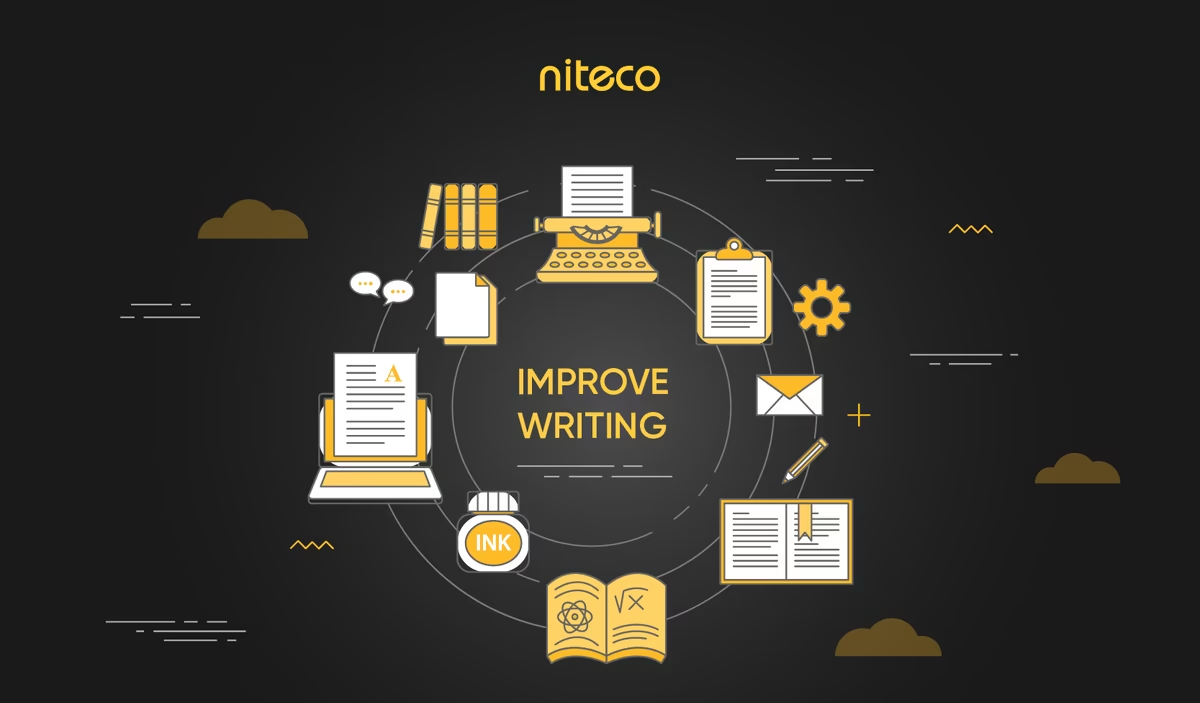There’s a seismic shift in the world of analytics, as Google is planning to put one of its most popular offerings on a completely new technical foundation. Google announced on March 16th, 2022 that it will stop supporting Universal Analytics (UA) from July 2023. That means everyone will need to be set up on and using the brand-new Google Analytics 4 (GA4) by that date, at the latest.
Now, before you start panicking, let’s look at the facts of how this transition is going to work:
- Until July 1st, 2023, you can continue to use and collect new data in Universal Analytics properties.
- After July 1st, 2023, you'll be able to access your previously processed data in Universal Analytics for at least six more months.
- With the new Analytics 360 experience just having been introduced in 2021, Universal Analytics 360 properties will receive an additional three months of new hit processing, ending on October 1st, 2023.
You can read more about Google’s announcement here.

What are the key differences between UA and GA4?
So, why is Google putting all its eggs in one analytics basket and forcing its users to take this leap? Well, because GA4 isn’t simply an update, it’s a completely new concept of analytics. That means that the data you’ve collected using Universal Analytics or GA3 will not be compatible with GA4.
The first key difference lies in their different measuring models. GA4 will use an event-driven data model to track user behaviour, as opposed to UA’s session-based data model. This is a completely new approach, and is the reason why you won’t be able to integrate your old data into your new GA4 setup – the old data simply won’t make sense in the new model.
In GA4, each event is distinguished with the event_name parameter that helps you map your events in GA4 and extract insights. Additional parameters are also used in GA4 to describe a particular event. The principle here is that any interaction can be captured as an event; in other words, every hit is an event. In total, GA4 has 4 categories for its events, namely:
- Automatically collected events
- Enhanced measurement events
- Recommended events
- Custom events
This is the reason why you should start using GA4 as soon as possible instead of waiting until the last possible moment to switch. That way, you will have a whole year’s worth of GA4 data to which to compare your new data after UA is put out to pasture next July. We will have more recommendations for your switch to GA4 as UA’s end draws nearer.
Another big reason why Google is making this change is that GA4 is more future-proof, since it’s not as reliant on the use of cookies as UA. With more and more users unhappy with the use of cookies to track their online movements, GA4 is ready for a possible cookie-less future.
Here are some more main differences between the two versions.
GA4 uses machine learning, while UA does not
Before GA4 came around, Google’s analytics offering didn’t use machine learning.
Now, with machine learning firmly in place at the foundation of the platform, GA4 enables users to:
- Predict the probability of a conversion and create audience forecasts for Google Ads based on that probability. Machine learning can help paint a picture of your user’s behavior by filling gaps where user data is not available. This in turn helps you understand users who are most interested in purchasing your products and services, at the same time boosting your engagement with them.
- Predict the odds of customer outflows, which helps you make effective strategies to retain customers
- Help you catch important trends in your data, which includes products that are in demand due to changes in user needs. This function helps you better analyze future outcomes as GA4’s machine learning is able to fill the gaps where data is incomplete, which goes beyond cookies
- Find anomalies in report
And while the field of machine learning is tricky, the Google Team plans to continue to develop and add new forecasts so you can adjust your marketing strategies and increase your ROI using these insights.
GA4 offers cross-device reporting, while UA does not
The reason why GA4 offers cross-device reporting while UA doesn’t is because these platforms have different ways of recording user interactions. While GA4 uses event-based tracking that does not require the recording of a given timeframe, UA relies on session-based tracking which is based on the concept of recording interactions over a given timeframe – and this can cause some difficulties for cross-device measurement.
With event-based analytics, GA4 also enables you to track a user’s journey from their first touch to conversion. The new upgraded version of GA takes into account individual users who interact with your website, not the devices and the browsers they use. Let’s say a user completes the same event more than one time using different devices; the data for this event will be merged into one single touchpoint. If a customer puts an item in the shopping cart on their smartphone and later conducts the transaction on their laptop, the Add to Shopping Cart event is therefore only counted once.
Overall, this new function gives you a better understanding of how Touchpoints, Sessions, and Interactions are connected, which helps you better measure the user’s journey across different domains.
You can connect GA4 to BigQuery free of charge
BigQuery is a cloud data warehouse that allows you to run high volumes of data in just a few seconds. It’s a feature previously only available with the enterprise-level version GA 360. This connection promises to provide you with the opportunity to conduct in-depth analysis of your user interactions and business performance.
And since there are no charges on exporting data from a GA property to BigQuery, this is a sign of the effort that Google has put on to integrate GA users into their wider cloud offerings.
Wrap up
As you see, GA4 and UA use notably different data structures and data collection logics. Therefore, the faster you move to GA4, the faster you can start collecting historical data in preparation for when support for UA ends. That means that you will have more information and insights for decision making once GA4 is the only game in town.
At Niteco, we have a team of data experts who know these analytics approaches and tools like the backs of their hands. So if you’re still confused about the whole UA to GA4 transition, contact us today.