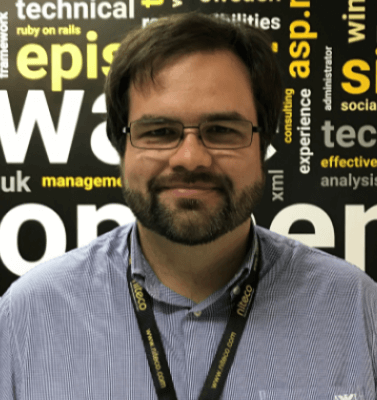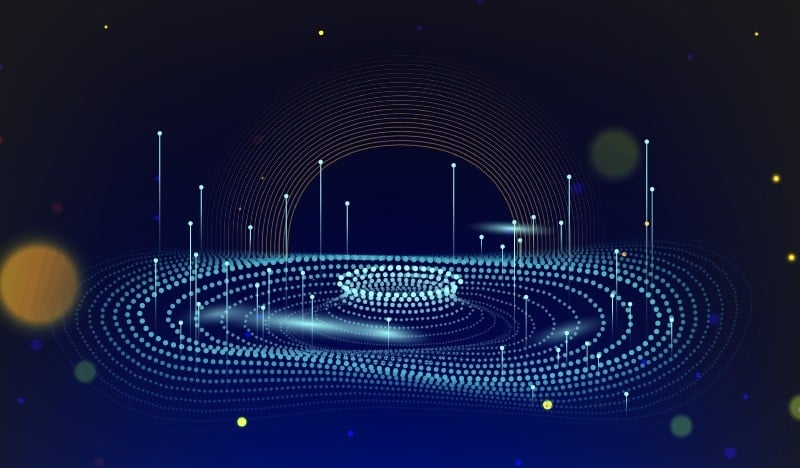To keep from being overwhelmed by the sheer mass of data generated by users on your website, here are some tips for how you can focus on the most relevant data for you.
Everything starts with strategy and planning
Tracking user data can give you incredible amounts of information about how your site or app is used by the people you’re serving. The information can be so extensive, in fact, that it can be hard to draw conclusions from it if you’re not 100% sure what you’re looking for. That’s why it’s important to draw up a tracking plan first.
In this plan, lay out which events and properties should be tracked and why, and set up a hypothesis for what the collected data might signify (e.g., if the number of new users from Facebook goes up, that might mean that your social media acquisition strategy is paying dividends). In short, always put strategy first and derive from that strategy what metrics need to be tracked.
Example:
Here is a part of Niteco’s tracking plan for one of our clients:
| Event category | Event action | Event label |
| Navigation | Click Primary Nav | {{Click Text}} |
| Click Footers | {{Click Text}} | |
| Outbound Link | {{Page Path}} | {{Click URL}} |
| 404 Error | {{Page URL}} | N/A |
| Events | View Event | {{event name}} |
| Click Event | {{event name}} | |
| Access to Event | {{event name}} | |
| Commerce | Add to Cart | {{event name}} |
| Update Product Quantity | {{event name}} | |
| Check out | Check out page on load | |
| Confirm attendees | ||
| Payment | ||
| Purchases | Order completed | |
| Videos | {{Status}} | {{Video Title}} |
| Support | Click Apple Store | {{Page path}} |
| Click Google Play | {{Page path}} | |
| See FAQ question | {{question}} | |
| Click Social Media Icon | {{Social media type}} | |
| Subscription |
Click Subscribe On Form | {{Page path}} |
| Subscribe Successfully | {{Page path}} | |
| Click CTA button | Click {{CTA button}} | {{support section}} |
A detailed event tracking definition with a website screenshot in the plan.
| Event category | Event action | Event label | Event label | Note |
| Commerce | Join The Club | {{event name}} | {{event name}} | Event pages |
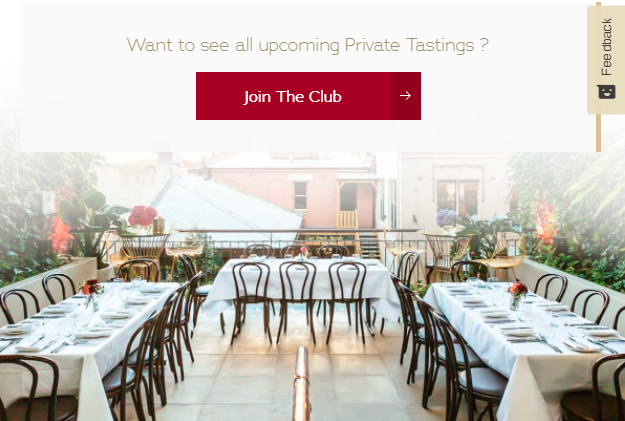
With large Commerce websites, there are usually lots of the same buttons/anchor texts/links that need to be tracked. Google Analytics can’t provide enough dimensions to uniquely identify each of them. That’s why Niteco researches clients’ websites and creates new custom dimensions, which solves this issue.
Below is an example of new custom dimensions that help Niteco identify different buttons on client websites:
| No. | Custom Dimension |
| 1 | RefPage |
| 2 | RefId |
| 3 | RefLocator |
| 4 | RefPosition |
| 5 | Member type |
| 6 | Document Title |
6 Custom Dimensions for Referral:
- Referral page: record the page type such as Home page, Product Page, Category Page
- Referral ID: record the unique identity for each page type. For the Event Page, it will be the event name, for Article Page, it will be the article section...
- Referral locator: identify where the interacted element locates on the page.
- Referral position: identify the position of the interacted element
- Member Type: 3 types of member: Not logged in, Guest user, and Member.
- Document Title: identify the title of downloaded documents.
Define what you need to know
First, determine some basic information about your site. For instance, what kind of site is it? Is it a regular website or an Commerce site? Or a site where people can find and download information? Is it a multilingual site?
Secondly, what is the main purpose of the site? Are you trying to sell singular products? Or product/service bundles? Are you trying to promote your brand and introduce your services?
And finally, what is the action you want users to take on your website? Should they click on a specific button? Access specific pages? Follow a certain flow or stay on the site for a certain time?
With the answers to these questions, we can easily define what we need to track.
For orientation, Databox writes that the most tracked metrics can be divided into 3 groups:
- Is my website growing? (Acquisition)
- What are people doing on my website? (Engagement)
- Is my website getting people where I need them to go? (Conversion)
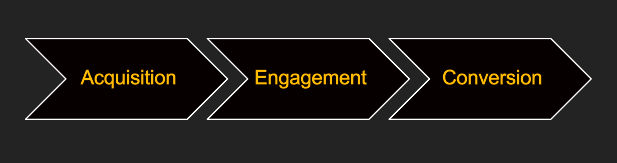
Make sure you’re tracking the data you need
Different user data is relevant for different use cases. To make sure that Google Analytics – which, in our opinion, is the most effective tool for user tracking – shows meaningful data to you, you need to give it the correct data to track. Simply put, that means that if you’re running an Commerce site, you’ll likely need to track how well your site drives users to that “Buy” button. Put all those metrics in a structure you can follow in the future to make comparisons even easier.
Don’t forget to leave out traffic from your own company. Chances are that you or your colleagues or superiors will visit your own site a lot, and those visits could water down the information you’re collecting about your actual customers. Also make sure to filter out all traffic from known bots and spiders to make sure your data isn’t diluted.
Involve stakeholders
Include all of your company’s departments in this process and determine which information is needed by each of them. The marketing and sales departments may want to look at some of the same data, but what about your SEO team? If you’re planning continuous development on your site, your development and design teams may also benefit from some specific data, particularly when it comes to user friendliness.
Different data can be relevant for different stakeholders, and will tell you a different story about your site. In addition, you may need your development team’s help in making sure you can actually get the data you need.
It’s all about the journey
While tracking your conversion rate is crucial, it’s not enough to track clicks on that last button click and call it a day. Such data can be misleading, since it doesn’t really tell you why your users made that choice. To gain real insight into what drives your users to or away from that conversion, you need to keep your eyes on the entire user journey. Such a holistic approach will show you what part of the journey may hinder users from getting to that conversion or where the journey could be shortened or optimized.
To get even more information on this process, you might want to set up some custom metrics for a quick overview of how your user journey is working out. For instance, if your site is trying to take users from the homepage to a product page and then to the “Buy” button, you may want to track how many users follow that exact path and how many diverge from it – and why.
To find out how we implemented sophisticated user tracking across more than 20 sites for Electrolux, read our case study. If you want to know more about how you can get the most out of your own user tracking, contact us today.
to transform your business and drive results?