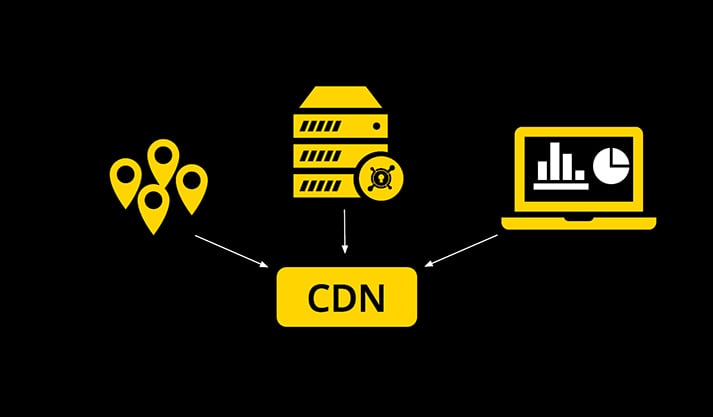Setting a budget for a new website is hard to do. Changed scopes, licensing fees, additional services – these elements can send your costs soaring. Unless, of course, you’re prepared for what’s coming. At Niteco, we handle website budgets all the time – it’s our bread and butter. To let you benefit from that experience, we have assembled a list of 7 things you need to think about before you finalize your budget.
Scope
What might be the major factor in determining the size of the budget you will need for your website is, hardly surprising, the scope. If you have a website that consists of five pages with static content, your total bill will be much lower than it would be if you’re planning a multi-lingual commerce site with AI product recommendation and 24/7 maintenance after the go-live.
So, before you do anything else, carry out an inventory of things you want on your new site content-wise. How many pages will you need, approximately? How many types of content will you need for those pages? Is that content already available on a current site? If you use only more basic kinds of content like text and images, the work effort and with it the cost will be lower than if you want to include videos, animations and other fancy visuals.
The quality of said content also plays a role in driving up the cost of your site. If you’re looking to present high-quality content that is SEO-optimized by every trick in the book, expect to pay for it.
Platform
As you might expect, the platform you choose to have your website built on can also make a huge difference to your budget. There are some great Open-Source content management systems available on the market for free, with the most famous one by far being WordPress. Building a site on one of these platforms will not run up your budget and doesn’t need a huge team. However, you’ll be severely restricted in what you can do with your site and how you can edit the content. In addition, when it comes to security and quality, you’re on your own.
If you choose an Enterprise solution like Episerver or Sitecore instead, which is Niteco’s specialty, you need to calculate for license fees – which are only given out on a quote basis – and greater implementation effort. In essence, you’ll need a professional developer – or preferably a team of them. In exchange, you get quality and security guarantees as well as a plethora of possibilities for the design and content of your site.
Hosting
Your hosting options are basically divided into two: hosting on-premise or hosting in the cloud. If your business already boasts a data center, then hosting on-premise is a no-brainer. You’re already paying for those servers anyway, so your additional costs would be minimal.
If you don’t have a data center at your disposal and don’t have any additional reasons to establish one, the wisest choice is cloud hosting. A myriad of providers offers their services in this area, including smaller-scale specialists like 1&1 or DigitalOcean as well as massive enterprises like Amazon, Microsoft, Google, or IBM. Choosing between these providers is a difficult decision in itself, so you may need to do some research there. Or listen to the advice of your implementation partner.
Performance
The rule here is simple: the better performance you want, the costlier your site will be. If you want to implement a content distribution network (CDN), you’ll have to pay the service provider according to their plan that fits you best. Without a CDN, image optimization might require a certain cost to be paid. You may also want to implement an additional data caching service to minimize loading times and a robust search engine, which is especially critical if you’re building a commerce site.
Advanced services
Depending on how fancy you want your site to be, there are countless further options and services you can integrate with your site. Really, the limit is set only by – you guessed it – your budget. If you’re building a commerce site and want to give a real boost to the user experience, you may want to implement AI-powered product recommendations. Similarly, to increase conversion and optimize user flows, marketing automation services like Marketo or Lytics may be exactly what you need. That means not only additional licensing fees, but also additional experts who can use these tools.
For large brands, developing a multi-lingual site will be the way to go. Unlike a single-language site, this will need additional investment in translation services across many different languages. The cost for these services, of course, increase with the amount of content on your site.
Integration
Backstage, you may have to integrate your site with some third-party services that support your business requirements. Customer relations management (CRM), Enterprise Resource Planning (ERP), PIM (Product Information Management) and DAM (Digital Access Management) are just some of the acronym-laden services you may have to combine in order to ensure that your site does what it’s supposed to do. These connections need to be established and maintained – we’re looking at more working hours here.
Maintenance
So, your website is live, your budget spent down to the last cent… But wait, you’re not done yet!
After the go-live, you can’t just let your website fend for itself. It will need constant maintenance and servicing throughout its life cycle, including incident management, performance improvements, security and adjustments to meet the demand of your visitors. Services like Niteco’s Application Management Services (AMS) include 24/7 monitoring and maintenance to give you peace of mind and keep your site running at 100 percent.
If you want to know what budget you REALLY need for your new website, come to Niteco. We can give you a cost-effective estimation with an unbeatable balance of cost and benefit. You won’t regret it. These customers certainly haven’t.
to transform your business and drive results?